You are here :
- Home
- The modules
- Timetable Software
Timetable Software
Design your Timetable step by step and modify it throughout the year
Design | Daily modification | ULIS/UPE2A management
I schedule a demo
Why choose Skolengo's integrated Timetable software?

Comprehensive, intuitive software
Intuitive, simple design of your Timetable and day-to-day management

100% web
Design your School's Timetable anywhere, even on vacation

Flexible timetables
to suit each Student (ULIS, UPE2A...)

Software integrated into ENT
No more import problems. Data is automatically transferred to Attendance registers and Organiser.
Timetable management software features
An assisted design tool to build your School's Timetable
L'simple, intuitive ergonomicsof the Timetable software makes it easy to get to grips with the solution. The logical layout of the School Principal menu guides the User through the step-by-step step by step.The flexibility flexibility of the module means that the User retains control over the design of the Timetable to adapt to the School's specific requirements (group management, unavailability of classes and teachers, etc.).
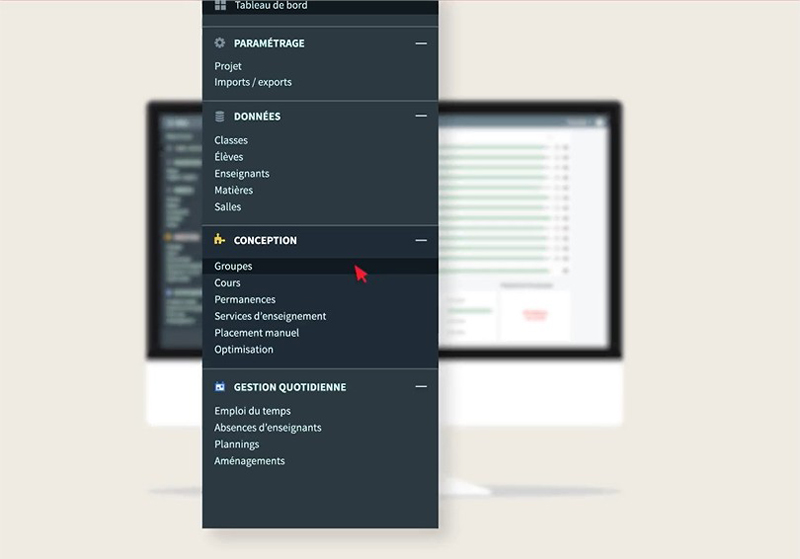
Assisted design tool
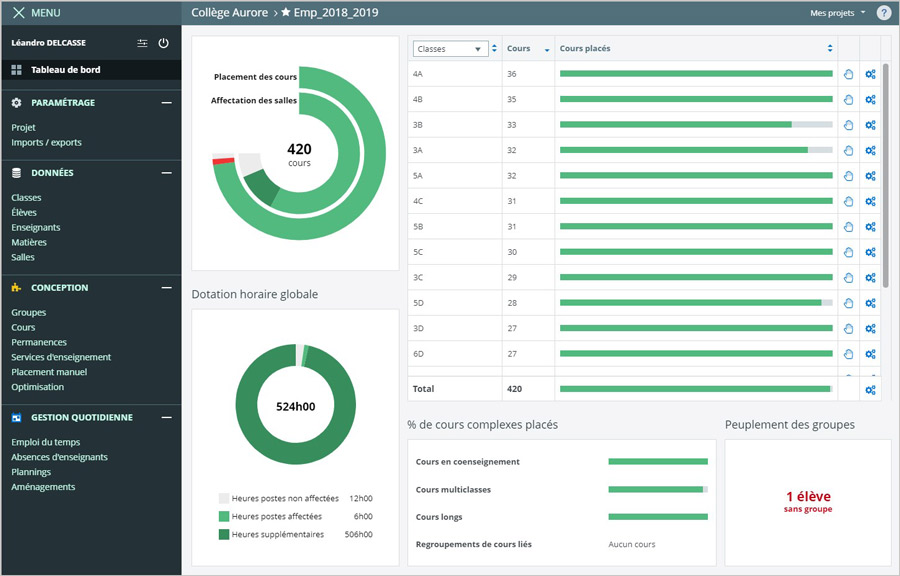
School principal view: Timetable construction Dashboard
Integrated Dashboard for design monitoring
A real decision-making tool, the Dashboard guides management staff in adjusting the construction of the Timetable. It provides an overview of design progress and points of attention :- Course(s) en barrettes,
- Percentage of complex Course(s) placed,
- Number of courses placed per Class,
- Number of students without groups
- etc.
Intuitive settlement of Student groups
In the school Timetable software, a summary table helps the User to create, populate and control groups.
The creation is very quick Simply create a group, add students from their original class and options, and that's it!
Hover the mouse over the group to see the list of Students in the group.
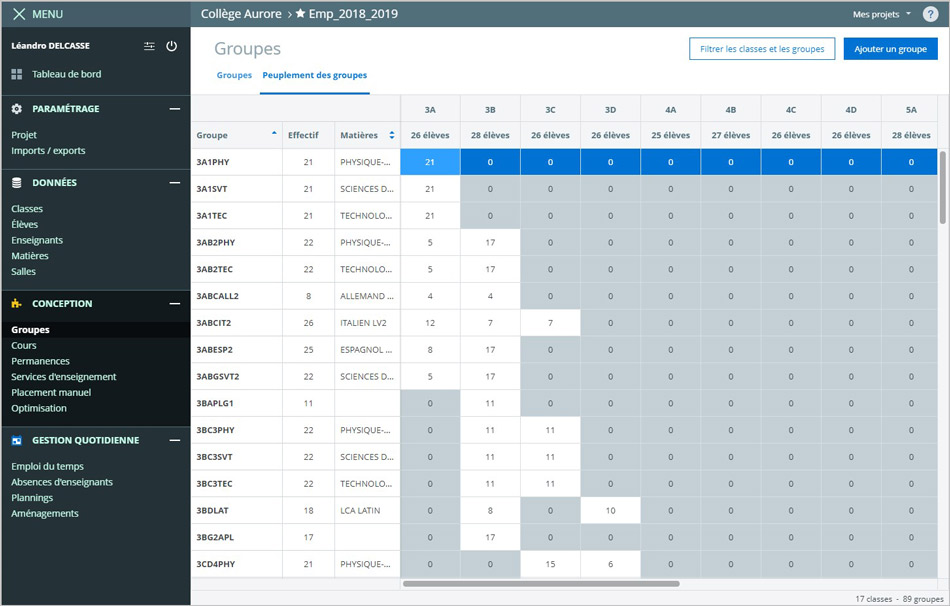
Student group settlement table
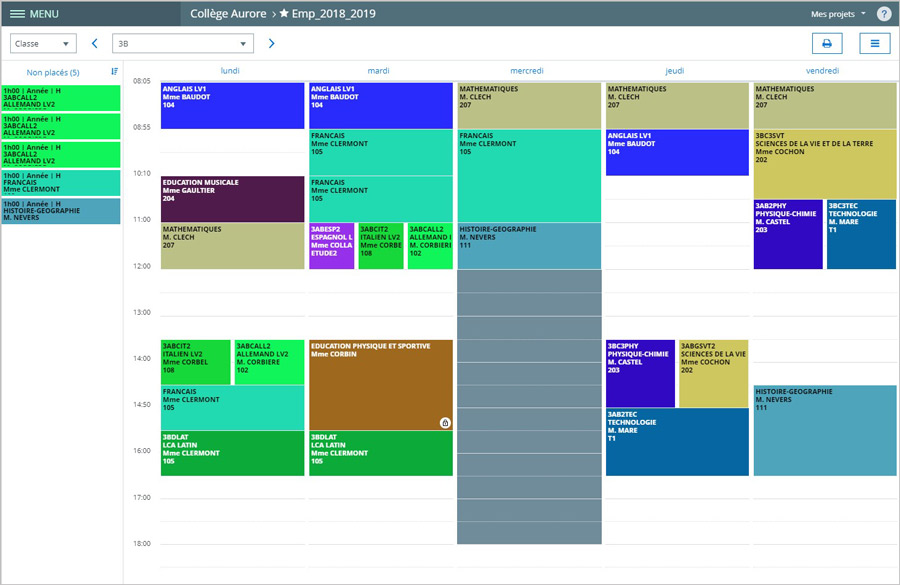
Course(s) placement automation tool
Automatic and manual course placement
Tools for automating tasks such as automatic course placement save time.Prioritize the most difficult Course(s) batches with automatic automatic placement. The speed of the tool enables automatic placement of all courses in a matter of seconds (except for the few Courses(s) that can't be ranked according to the rules you've predefined).
Then simply drag and drop the remaining Courses(s) manually with themanual placement.
Day-to-day management of the school timetable
The software is integrated with Skolengo, changes to the Timetable are automatically transferred to the textbook to the Organiser and Attendance registers in the Skolengo Schooling software.The multi-display Timetables simplifies last-minute changes, such as short- or long-term short- or long-term replacement of a Teacher. Easily move or modify Courses(s) and create exceptional Lessons.
Visit free management of personalized periods responds to all periodic Course(s) situations (AP, Internships...).
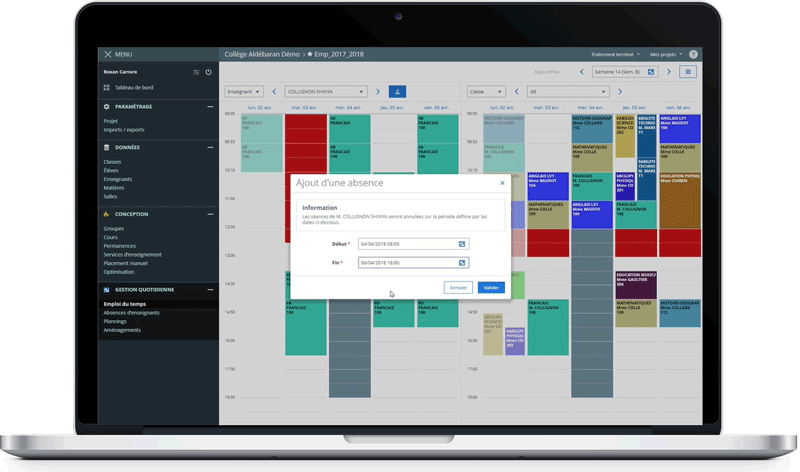
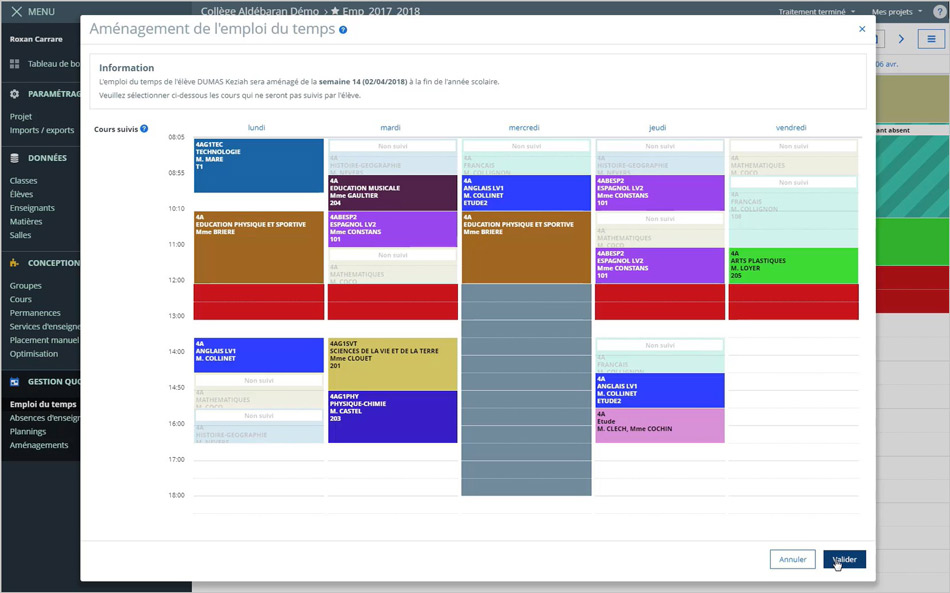
Timetable: individualizing the lives of students with disabilities
Individualizing Student Timetables
Intuitive Timetable planning makes it possible toindividualize the learning paths of Students ULIS and UPE2A students.The ability to display several Timetables (of the student concerned, of a Class, of a Teacher, of the student tutor, etc.) on the same screen, you can exempt the Student from certain Courses(s) and to add Courses(s) from another Class or another Teacher with a simple click.
Our users and customers testify on Timetable management software
Read the testimonialIt took some getting used to, but I'm very happy with the functionality of the Skolengo Timetable. What's more, we're making substantial savings on the Schooling budget, as we don't have any additional costs with this tool integrated into the ENT school life software financed by our Local authority.Lionel BREUNER, School Principal
Read the testimonialI found this Timetable software easy to use, thanks to its simple, intuitive interface. The User is guided step by step. I was particularly impressed by the features dedicated to group settlement and timetable adjustments (Ulis, UPE2A, etc.) for classes.Serge Muret, School Principal, Michel de Montaigne Secondary school, CyberCollège ENT project (42)
Creating a Timetable is the School principal's first major action. With Skolengo's Timetable software, the start of the new school year was a success.Salina, Secondary school Vice principal, CyberCollège ENT project (42)
Read the testimonialIt's really simple and visual. You enter all the Teacher's courses and everything is automatically ranked in the Timetable. This solution is easy to use, and you don't need to be a computer genius to use it.Marguerite Henry, Secondary school School Principal, ENT project Creuse (23)
I've already created the Timetable for the Primary school section: your tool is fantastic!Anna Maliszewska, Founder of the International Trilingual School of Warsaw
Teaching
Boost your teaching activities and provide individual support for each student
These modules may also be of interest to you
With a 100% web-based solution, design your Timetable anywhere, anytime!