You are here :
- Home
- The modules
- Teaching
- How do you differentiate teaching?
How do you differentiate teaching?
Offering a wide range of protean activities
Visit activity studio allows you to create Course(s) in sequences, and easily assembleeasily assemble content such as images, videos, audio sequences, text and forms. Content sources can be downloaded from your computer or selected directly from the web via the Oembed device (example: if you paste a YouTube url link into your Course(s) sequence, the video will be displayed directly in the sequence).You can also use the Job title function. "Exerciser" function, which allows you to insert a gap-fill text, a multiple-choice question... L'audio recorder allows Students to record themselves answering a question.
With the Binderyou'll find all your Course(s) sequences in one place. You canorganized by Foldersand view all your activities by thumbnails (representing your Folders) or by tree structure.
Share your Folders and activities with your colleaguesto share your Pieces of work and interactive ideas.
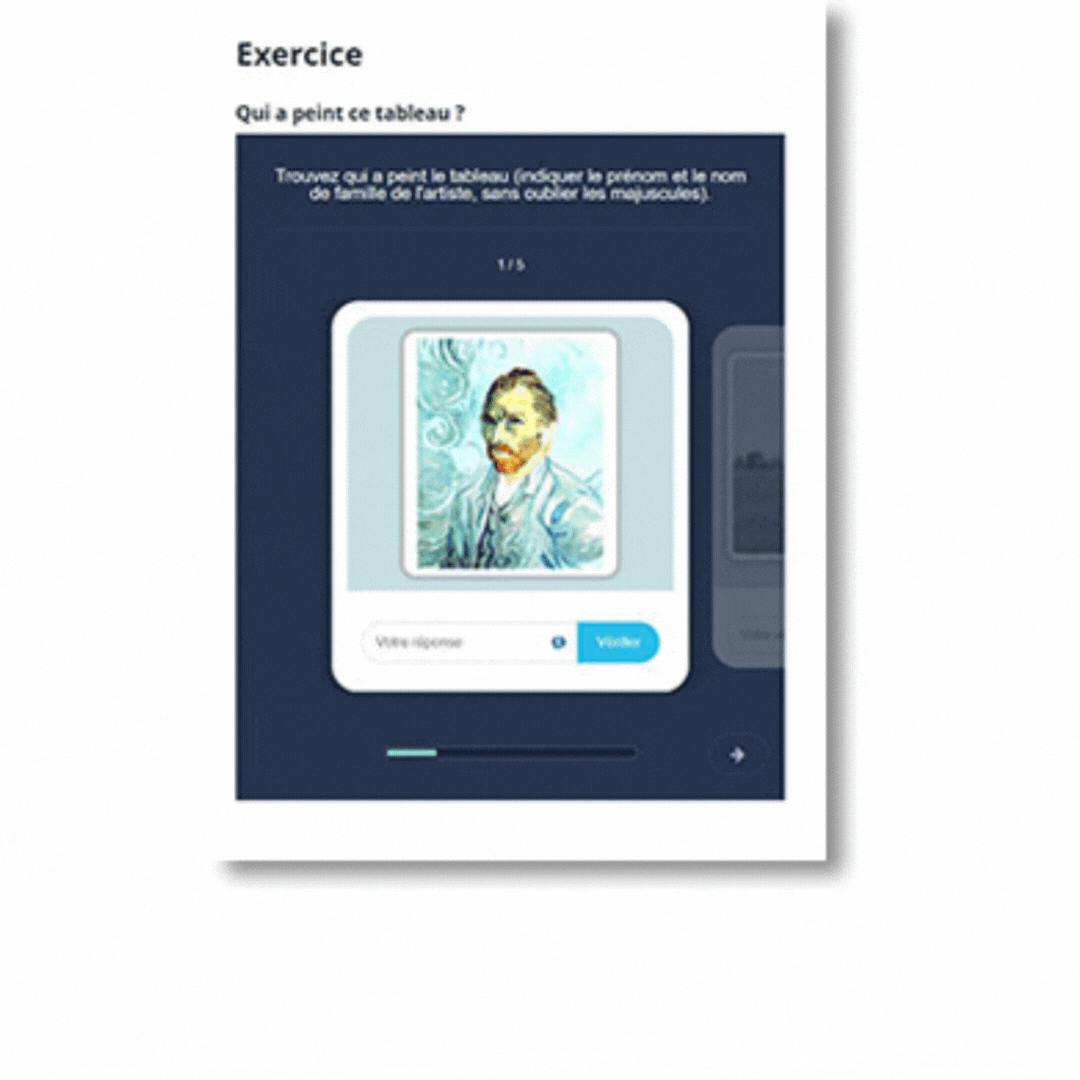
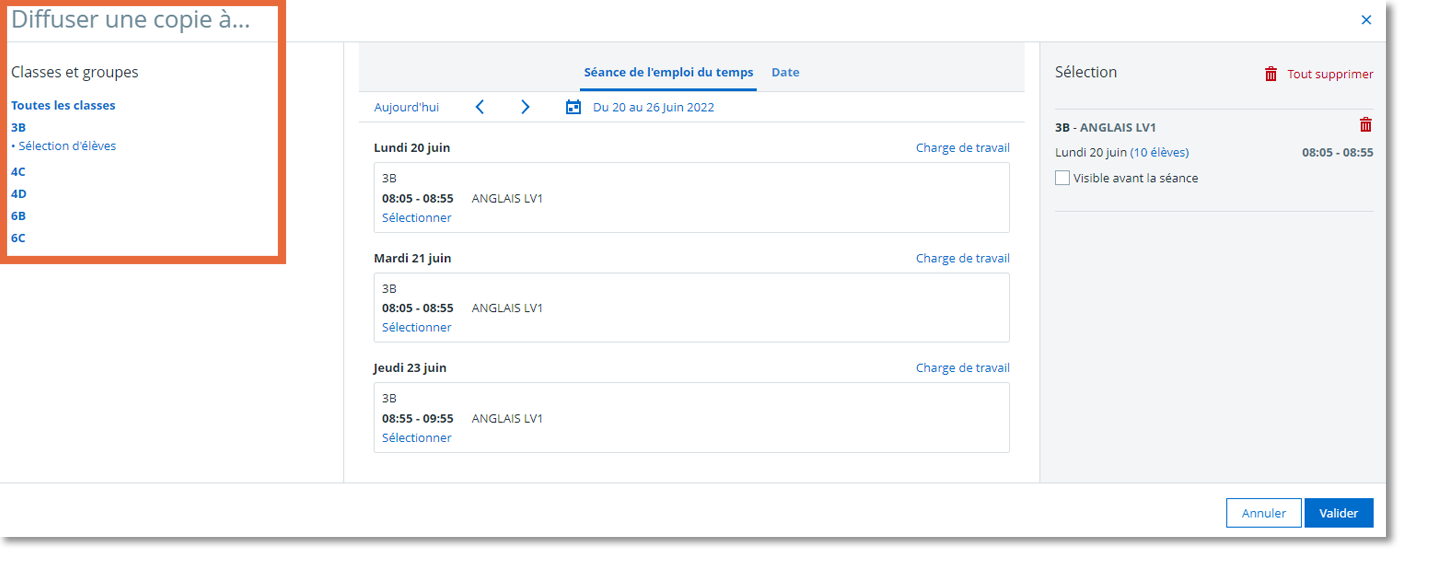
Distribute activities to one or more Students
Activities can be broadcast directly in Course(s) via projector in Consult mode or as work to do at home.Activities can be broadcast by Class(es) or group(s), or to one or more Students, to individualize learning.
How do you check that students have received and seen their work to do?
Adapting work to do and Corrected assignments
When students are given a work to do, the ways in which they Reply methods can vary (writing the text, recording the Reply using the audio recorder, etc.).Keeping track of work to do is made easy with a Dashboard that shows at a glance the at a glance..
Corrected assignments can be tailored to individual students or groups of students, with a general Corrected assignments and/or individual corrected assignments.. A new version of the work to be Delivered can then be requested.


