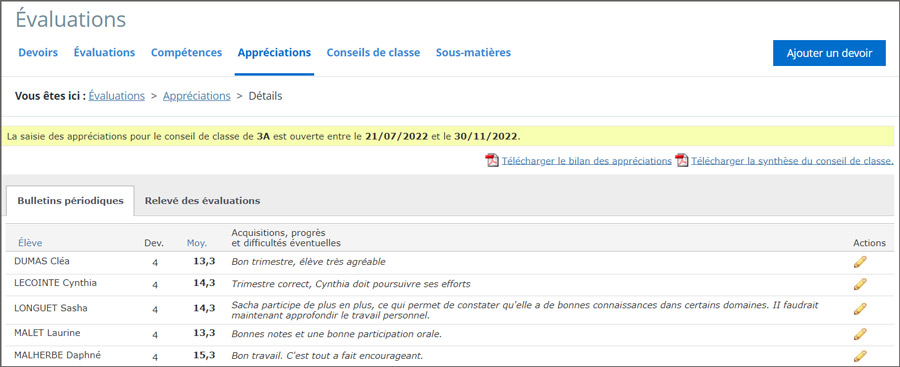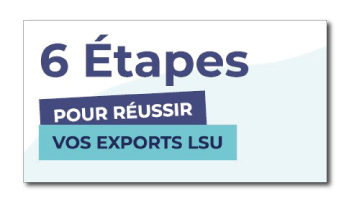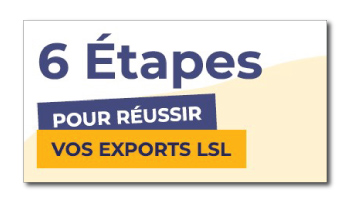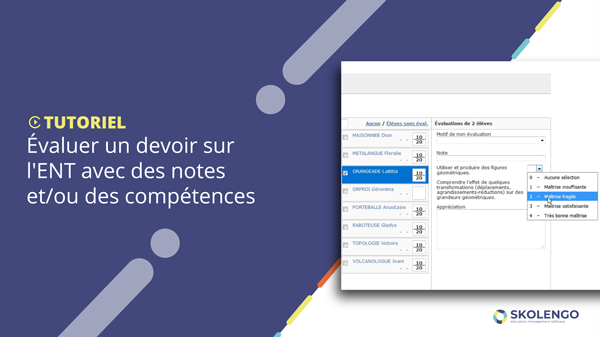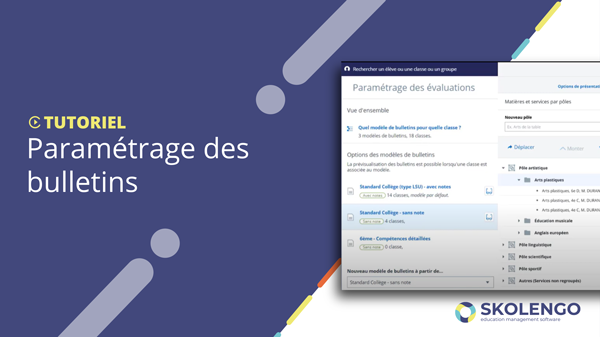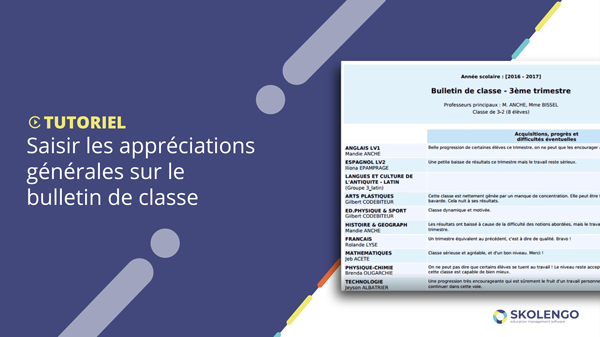Entering, consulting and exporting Grades is a crucial task that all School teams have to face throughout the year. Choosing a high-performance, adaptable and simple tool can make all the difference in moving forward serenely through the various key periods of the year. Services Gradingservice is a versatile and comprehensive tool that enables you to :
- Enter andConsult students' grades and/or Skills by period by period, subject, class or group of students,
- Enter Assessments in preparation for Class councils,
- Create and Consult Assignment(s),
- Prepare and lead Class councils,
- Export data to Parcoursup, LSU and LSL.
> Go directly to the topics that interest you:
Assignment(s)
LTeacher can create, Consult, modify, duplicate, Grade and Delete Assignment(s). They can attach Corrected assignmentsand distribute it to students and parents on the date of their choice.From a single screen, Teachers can enter Grades AND Skills, or indicate a reason for Reason(s) for missing grades (e.g., absence of a student) (such as a Student's Absence(s)), fill in an Assessments and Consult class average.
He/she is in control of the publication of results to students and parents, and can set the date of publication of his/her choice.
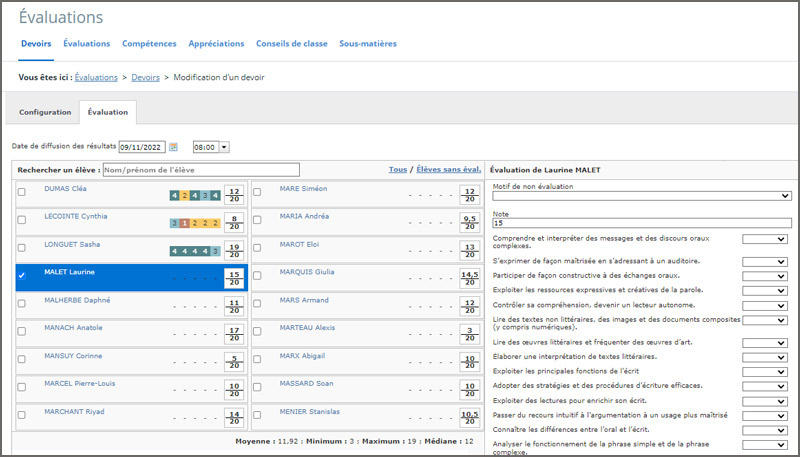
Teacher view: enter Gradings and/or Skills

Teacher view: Consult Grading summary
Grading and Skills Summary of grades
Once the grades and/or skills have been completed, the teacher (including the School Principal), school life teams and management staff can consult and download the records.Families will also be able to consult Grading and Skills statements, by period.
Teachers can export Grading data by subject, for a class or group of students, as an Excel file for further processing.
Plus: Skolengo lets you customize Skills titles to make them more intelligible to families.
ZOOM ON GRADE-FREE CLASSES
The report card has been adapted to make it easier for families to understand and read: in addition to the student's overall Ranking by subject, the report card provides more information by listing the skills worked on in each subject and their level of acquisition.
It also makes it possible to allocate subject-specific skills to the "socle" skills to simplify Grading of students by teachers.
Assessments
The Teacherenters Assessments for his or her students, divided by Class or by group, in order to complete Grading reports for the next Class councils.Assessments can be entered for both Grading and non-Grading classes.
The management team can then consult the assessments, or add to them in the event of a teacher's absence, for example.
Class councils

Teaching team view: allows you to monitor the learning progress of each Student
The management team plan and leadClass councils, then edit them, distribute and print report cards.
Several animation tools make Class councils easier to manage: full-screen display mode, one-click switching from one Student to another, graphical presentation of each Student's results and progress by period.
2 representations enable the teaching team to rank students in terms of acquisition of skills worked on, in a relevant way. :
Several animation tools make Class councils easier to manage: full-screen display mode, one-click switching from one Student to another, graphical presentation of each Student's results and progress by period.
2 representations enable the teaching team to rank students in terms of acquisition of skills worked on, in a relevant way. :
- 1. the breakdown of Grading Skills by level of acquisition
- 2. a chronological view of Skills to track learning over time
All information concerning the Student is available, in 1 click, from a single screen, including Schooling information, which is a significant aid to decision-making by teaching teams.
LSU/LSL and Parcoursup exports
The Livret Scolaire Unique (LSU), theLivret Scolaire du High school(LSL) and Parcoursup have been implemented by the French Ministry of Education. These mandatory data exports are a source of concern and tension for management teams. Skolengo,LSU, LSL and Parcoursup certified, enables easy export of this data throughout the year.The plus: by choosing to use Skolengo's Grading duty Services, you'll have access to a direct telephone number for assistance throughout the year, so you can export with greater peace of mind.
> Consult the 6 or 7 key steps for exporting data to Parcoursup, LSU, LSL by downloading the infographic that interests you.
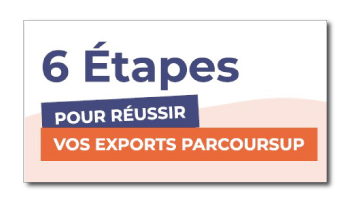
PARCOURSUP
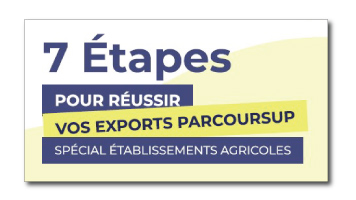
PARCOURSUP (agricultural schools)