The Class councils are important events in the School year. They mark the end of each school term. School principals and teachers are mobilized to plan, prepare and lead them, and to pass on the results to families.
The Skolengo Schooling module's Class councils service has been designed to engage the relevant players at the right time during the preparation process. It then helps to ensure the smooth running of these events and facilitates the and facilitates decision-making by teaching and management teams.
Fine-tuning and collaborative preparation
School principal
The Class councils service enables School principals to configure precise assessment settings (Grade with or without grade, competency reSkills, etc.) and report card settings (creation and choice of template, choice of information to be displayed ...): Lesson presidents, class average, coefficients, student rank, Schooling observations, report distribution date, etc.).
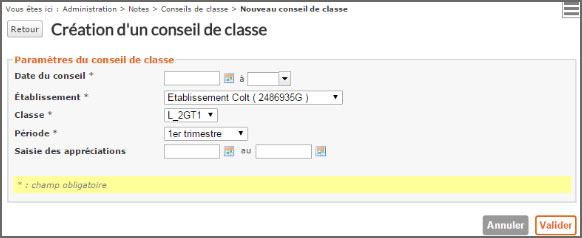
Management team: creation of a Class councils
Skolengo enables School principals to create and customize report templatesand assign them to several classes at once, or to a single class or level. Report templates can be saved and reused from one year to the next.
Then, from the same screen, he can schedule Class councils and choose :
- the class concerned
- school term
- board date and time
- board chairmen
- dates for Teachers to enter their Assessments
School principals have one-click access to a list of their school's Class councils, giving them an overview of the progress made in preparing each one. He or she can check that all information (Grades and/or Skills, Assessments) has been completed on time by the teachers.
Teachers
Then it's the teachers' turn to fill in the Grades and/or Skills, and Assessments for each Student, as well as any other elements of the program that have been evaluated.
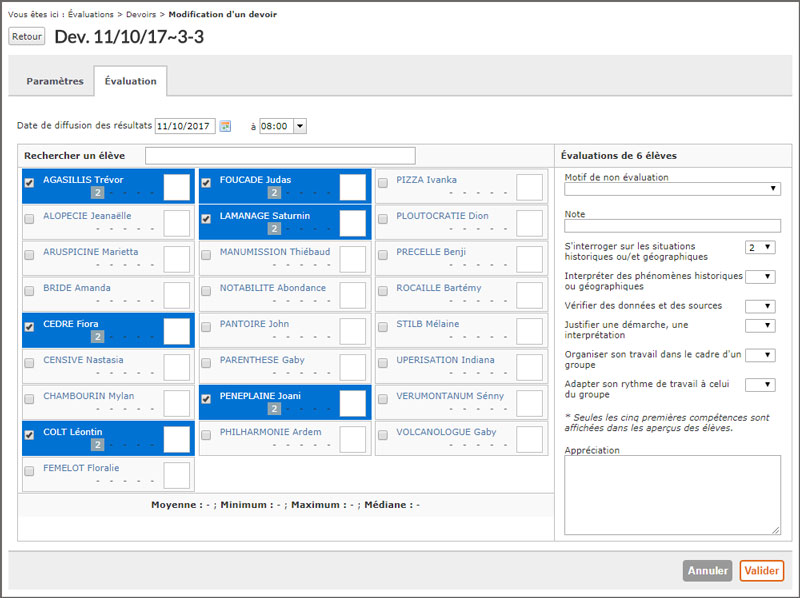
Grading by Grade and Skills
Dynamic, well-informed Class councils
The great strength of Skolengo's Class councils lies in their animation tools tools at its disposal, which make these moments of moments of exchange more dynamic.
Several tools are available to help you manage Class councils:
- The summary document
At Class councils, a summary can be drawn up showing the average for all students and the class as a whole. summary showing the average for all Students and the Classas well as report cardsThese can be printed or downloaded in advance by the School principal or Form teacher to give an initial indication of the class level.
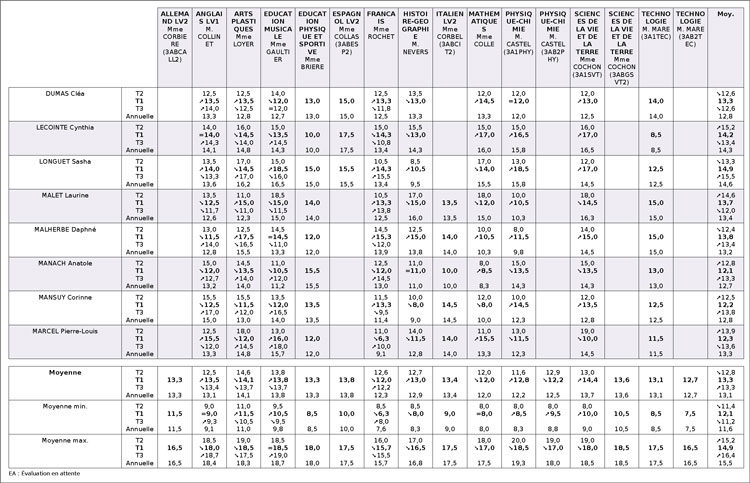
Summary of Class grades for the first term
Click on image to see details
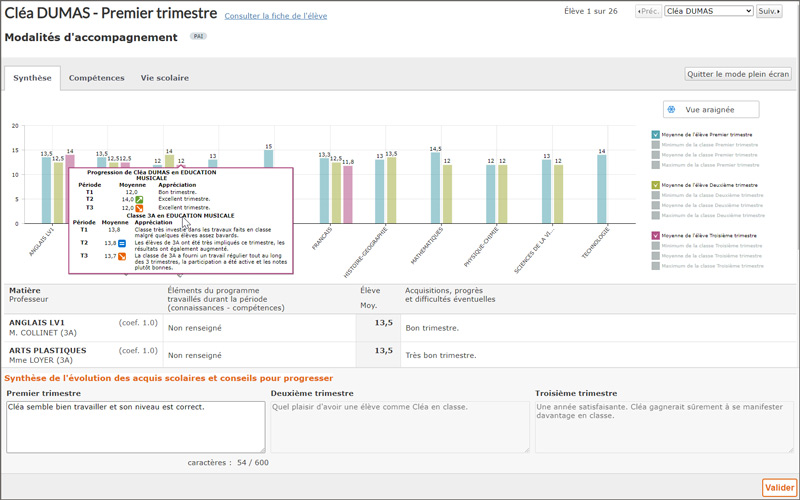
Graphic presentation of results
- Graphical presentation of results and progress for each Student
- breakdown of Skills Grading, by level of acquisition
- chronology of Skillsfor tracking learning over time
All Schooling events concerning the Student in question are also accessible from this same screen. All Student information is thus available, in 1 click, from a single screen. This is an invaluable decision-making aid for Teaching teams.
- Full-screen display mode
During Class councils, the animation mode allows the president of the council to project full-screen, for all those present to see, each Student's report card, Grade, skills (if any), appraisals and personal statistics, end-of-cycle assessment (if any), as well as all information relating to school life events.Assessments and Statistics, their end-of-cycle assessment (if applicable), as well as all information relating to Schooling events. This feature makes it much easier to share information and promote exchanges.
- switch from one Student to another at the click of a button during board meetings
- view "Personalized support" and "Educational pathways" follow-up on each Student's report card
- modify report cards in real time during board meetings
- electronically sign each ballot before moving on to the next
Distribution of results to parents
At the end of the Class councils, the School principal locks it to prevent any modifications before the report cards are issued. He/she can lock several at once at the same time.
Once the Class councils are locked, it will no longer be possible to no longer possible to modify the following for a given period Teacher and overall assessments, averages, Assignment(s), Absence(s) and Lateness(es). However, Skolengo's Class councils service allows you to reverse this locking action in order to make further modifications.
Once the class council has been locked, the School principal can then put it online. From now on, parents can access their child's grades, assessments and progress, as well as his or her level in the Class, from the Skolengo Digital Space. Report cards and Grading summaries are also available on the Student file.
Report cards are sent to parents by post after in PDF format, or electronically via the Skolengo via the Skolengo Mailbox, according to the School principal's preference.
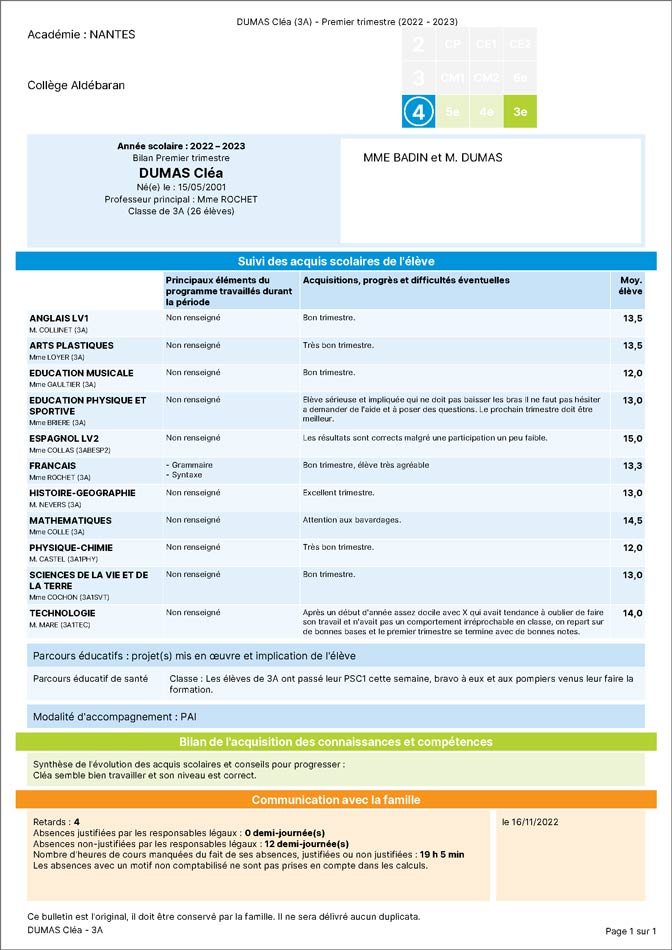
Periodic report card for each Student
Remember to export your grades every term after the Class councils, for a smoother end to the year! All Secondary schools now have the onerous task of exporting all Student results to the LSU, LSL and parcoursup at the end of each school year.
As the Skolengo digital space is LSU and LSL certified, exporting this data is easy. As soon as you use Skolengo's Schooling module, you'll be supported in this delicate mission by our teams via a dedicated hotline.


