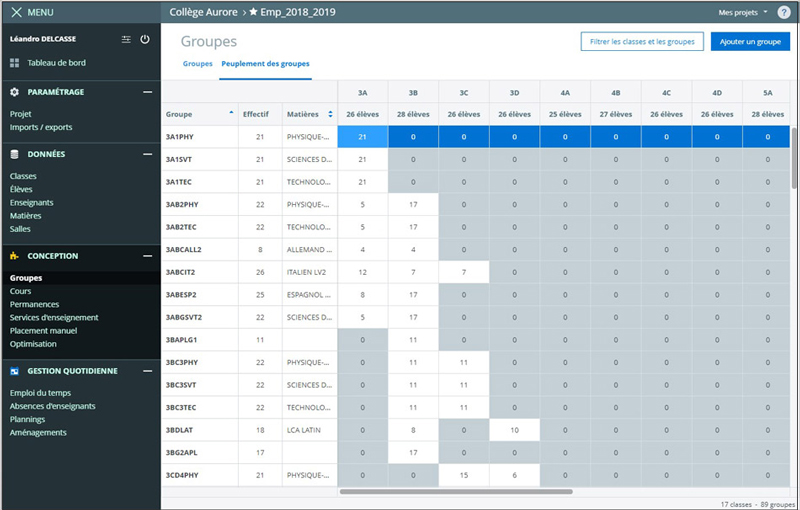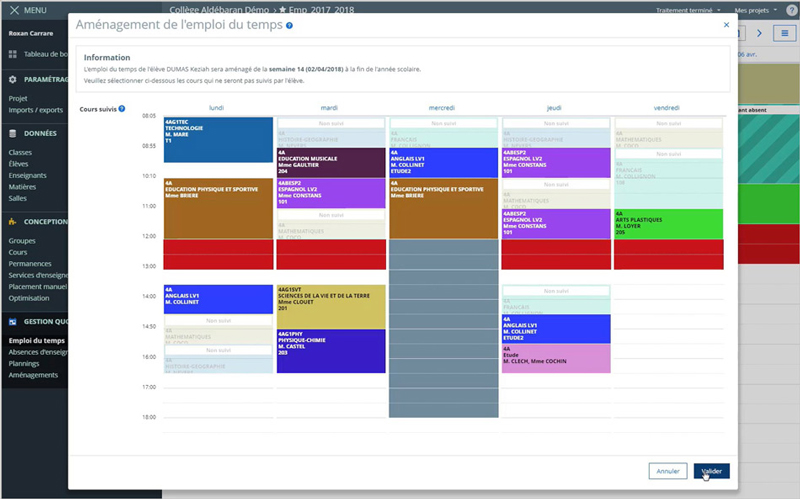Testimonial: why did I choose Skolengo's Timetable software?
Lionel Breneur, School Principal at Alexandre Varenne Secondary school in Saint Eloy les Mines (63), explains why he chose Skolengo's Timetable software, and how it helps him to effectively carry out his day-to-day management tasks.
Why do you use Skolengo's Timetable software?
I opted for this Timetablebecause I was looking for a different solution. I was looking for a tool dedicated solely to the creation and management of Timetables, as the solution I was using previously included functions already present in my School's ENT (e.g. communication services). The first year, I used the Skolengo Timetable alongside another solution. I wanted to be sure of my choice before changing tools. I quickly realized that it was simpler and more efficient to create Timetables. As this solution is integrated with our ENT Ma Class en Auvergne-Rhône-Alpes (Skolengo solution), I save a considerable amount of time in managing the Secondary school.

How did you get to grips with the tool?
After receiving training on the tool, I was able to get to grips with it quickly. Timetables are easy to create. I appreciate the simplicity of creating and placing courses, as well as setting up groups.
You have a School with special Ulis or UPE2A structures. Is Skolengo's Timetable software adapted to the adapted timetables of these structures?
The software offers high-performance, efficient functions for managing the modified timetables of students in ULIS or UPE2A. This makes it much easier to monitor the attendance and Schooling of these students. The software lets you remove a Student from some of his or her regular Course(s) with a single click. The student can then be quickly and easily repositioned for lessons in a different class, with a different teacher, at a different level, or even for a lesson without a group, such as the extra lessons given by a teacher to students in the ULIS system. The same applies to all Timetables for students with PAFIs, for example.
What are the main advantages of this tool?
The main advantages are the ease with which groups can be formed, the management of ULIS and UPE2A student inclusions, and day-to-day management.
In addition to the ease with which timetables can be drawn up and the functionalities provided for the management of modified timetables, the tool offers fast, efficient management of unforeseen events in its "daily management" section. In the event of a Teacher's absence, one click is all it takes to report the absence, modify the Timetable and propose a short-term replacement. The information is automatically transferred to the Schooling software's Attendance register and call sheets, making it easier to disseminate information to students and families, as well as to other School services.
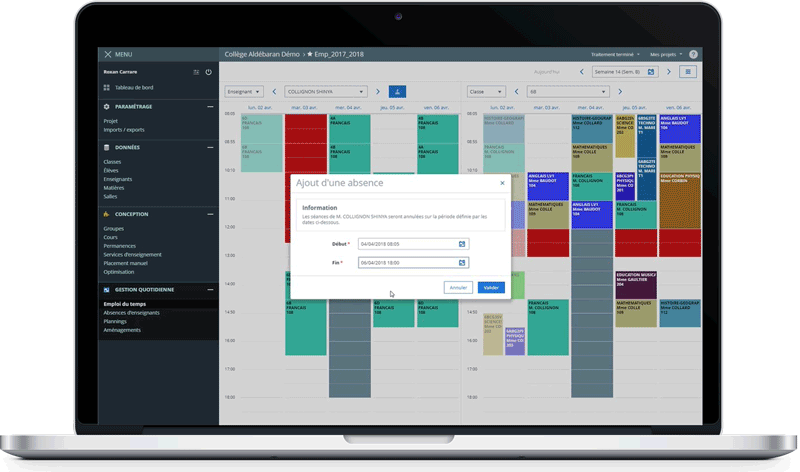
Even though I had to get used to a new solution with different ergonomics from the one I was using, I'm now very satisfied with the features offered by Skolengo Timetable. It's a simple, intuitive platform compared with the tool I used to work with. And I'd like to add that this software doesn't incur any additional costs for our School. In fact, we use an ENT (financed by our Local authority) which includes User software. Schooling including Timetable software. This means substantial savings on the School's budget.