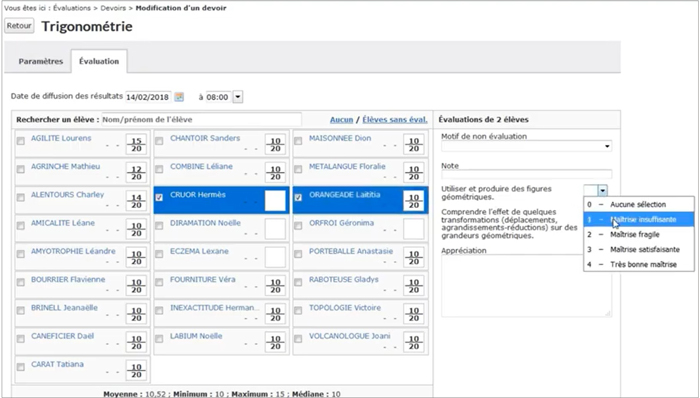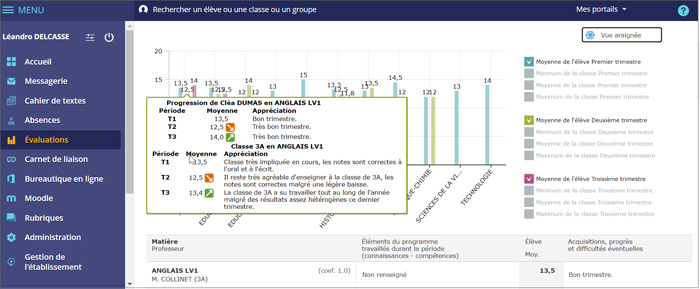Testimonial: How I use Schooling's "Grading" and "Class councils" Services
[Testimonial]
Serge Muret, School Principal at Michel de Montaigne Secondary school, has been using Skolengo's Schooling module for 5 years. He describes how he uses the Grading duty service to manage Class councils.
How is Grading organized at your School?
For Grading Studentsin our School, we have chosen to use both grades and competencies. Grades and Skills. Skolengo's Schooling module allows us to do just that. We even have the option of customize the titles of Skills. The Teachers worked in Teaching teams to set up the skills repository. to set up the Skills Repository they will be using which they will then use. Thinking about the choice of Repository titles is an important but necessary task.
Modifications are quick and easy to implement on the platform. The ability to modify the titles of Skills, or groups of Skills, is one of the strengths of this service. In this way, we can offer more explicit and comprehensible titles for the parents parents. This upstream Repository creation phase makes it easier for us to prepare Class councils.
How does Grading duty help you prepare and run Class councils?
It's easy to run Class councils with Skolengo's Schooling module.
Beforehand, I prepare the Class councils: I meet with the Form teachers to discuss the students' Grades and their individual assessments. In this way, by the time of the Class councils, I've already had a first overview of each class, and I can accompany each School Principal.
On the day of the Class councils, we log on together to the dedicated dedicated Dashboard on the Skolengo platform.. This interface is very well designed: it gives us a complete comprehensive overview of a Student's Assignment(s), Grades and Skills.
In fact, when I meet with parents, I use this interface to keep an overview of the student's results at all times.Student's results, and to navigate between the different information concerning the Student.
Interested in Schooling software?