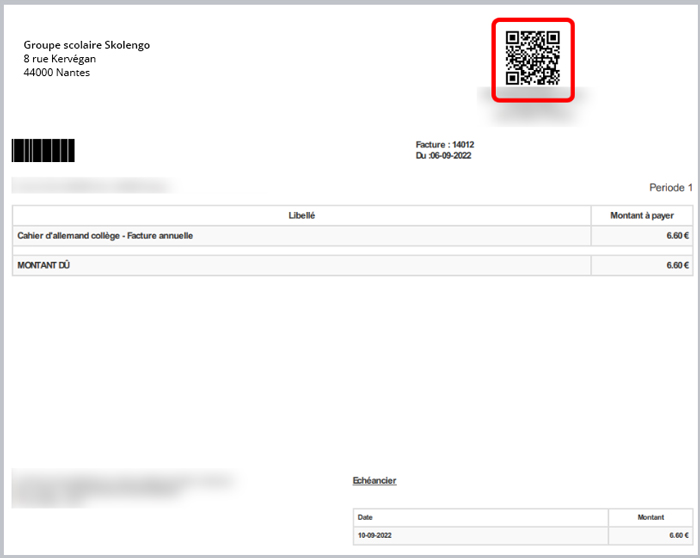Skolengo's Top 15 new products for the 2022-2023 school year
Throughout this school year, Skolengo's teams have been developing new functionalities in the Schooling, Teaching, Communication, Collaborative, Timetable and Administrative & Finance modules, in response to feedback from users, to optimize the platform and provide you with the best possible support in carrying out your missions. In 2023, two major new features were introduced: the Mobile application dedicated to families, and the overhaul of the Statistics service.
Schooling Module: Optimizing Grading, Class councils and Student records
New flagship for Grading settings
- School staff can now set up school reports more easily.From a single screen, they can manage all report card settings:
- Assignment of bulletin templates,
- Display options (e.g. type of Grading with or without Grade),
- Template creation,
- Subject scheduling,
- Mass modification,
- Retention of newsletter templates.


Class councils service enhancement
- Teachers, School staff and Teaching teams now have access to the Student photo during Class councils, making it easier to animate and enter Gradings.
- CPEs can now enter an assessment during Class councils, as well as access students' results and Assessments.
The Student record is evolving
The Student record Skolengo's Student Sheet provides quick access to essential student's essential information to follow his or her Schooling. Contact details, Timetable, Report cards and Summary of grades, Canteen regime (day or half-board), Absence(s), Lateness(es), Disciplinary measures, etc.Did you know that ? Skolengo offersSMS packspacks for quick and easy communication with parents throughout the year.
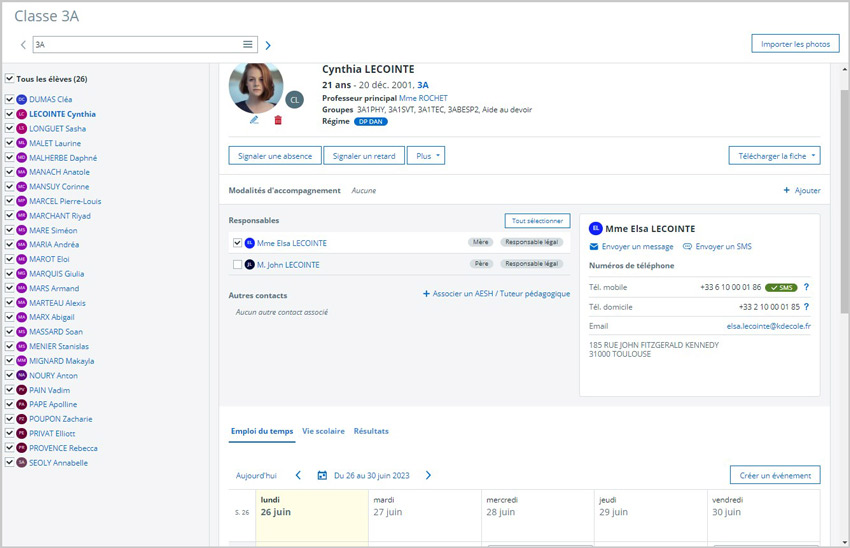
Teaching module: Focus on the Organiser textbook
A new look for the Organiser
The Organiser textbook becomes more intuitive and easier to read for students, teachers and Administrative staff.- Each subject has its own color to make it easier to find its place in the Timetable,
- All key Course(s) info at a glance: Work to do, class timetable,
- Teachers can choose whether or not to display content before the Lesson,
- A time-saving side panel Organiser: from now on, a Teacher can modify/add Course(s) content and Work to do directly from the Organiser calendar view.
Communication module: Mailbox developments
Add reading status
Consult the read status of messages read status of sent messages to find out whether recipients have read your message or not.Add photo of Student sending message
Teachers and non-teachers (School principal, CPE, AED...) can identify at a glance the student contacting them via the Mailbox with the photo associatedwith his or her name.
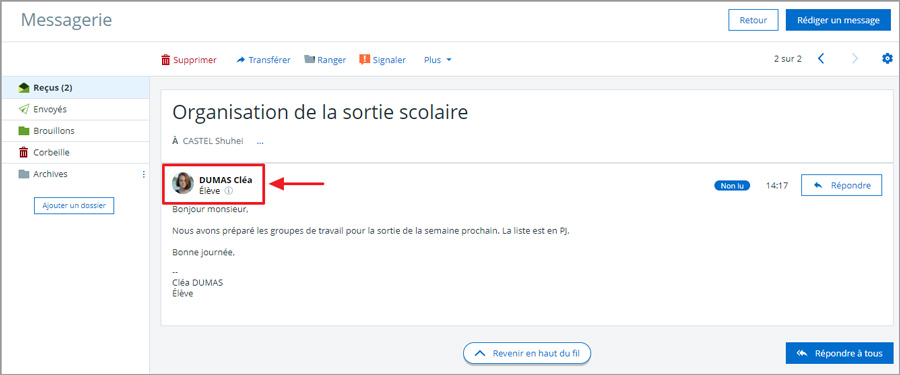
Collaborative module: Setting up collaborative editing on Shared folders
The creator of a shared folder can now set up the folder to simplify collaborative editing on files.
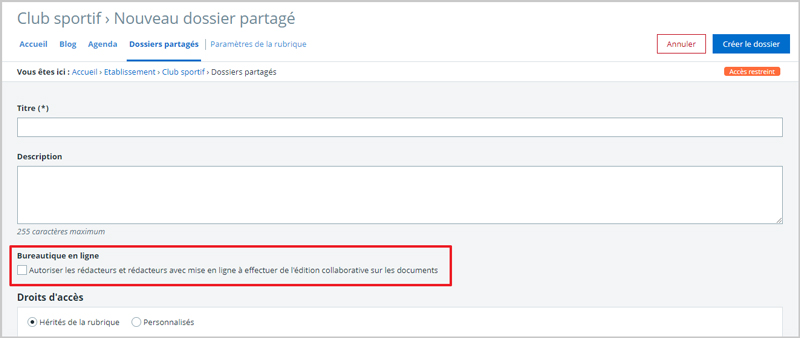
Timetable module: new features for exports, group populating and PDF printing
Creation of a button for quick export of Timetables
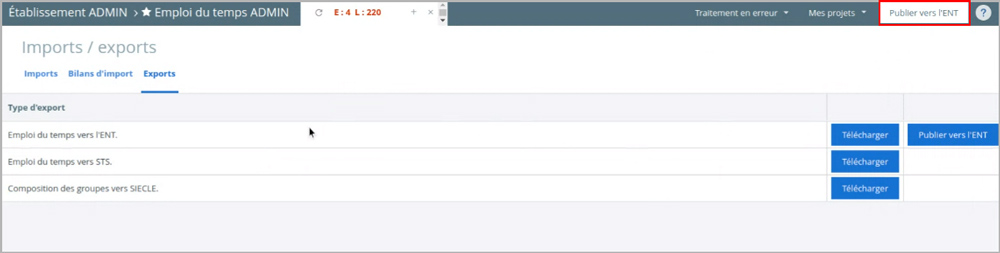
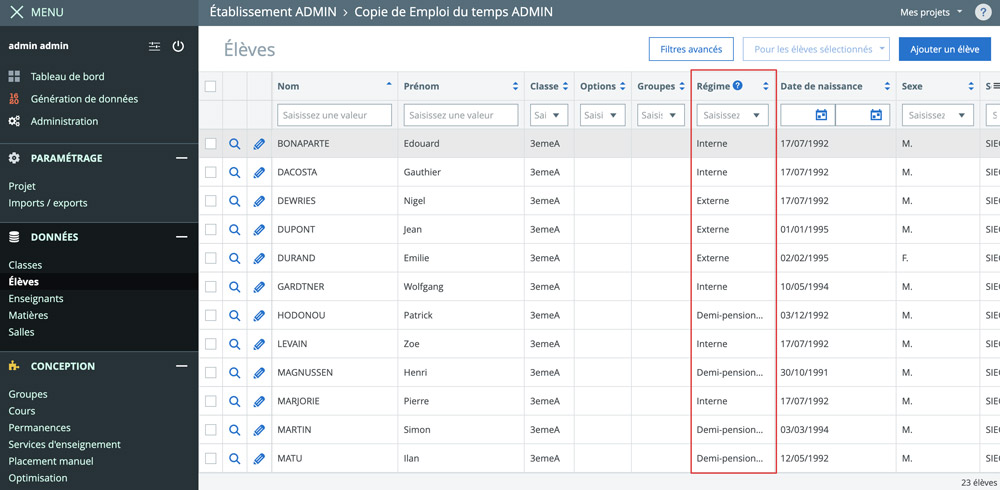
Optimization of group settlement according to Student canteen regime
In the Skolengo Timetable, it is now possible to visualize students' canteen of students. When creating Timetables, management teams can add Course(s) slots between noon and 2pm for half-boarders or boarders.
Individual or mass printing of Timetables in PDF format
A button on the Timetable page allows you toprint the individual Timetable of a Resource in PDF format. For example, for a Student, Teacher, Room, Class or Group for the current or selected week.
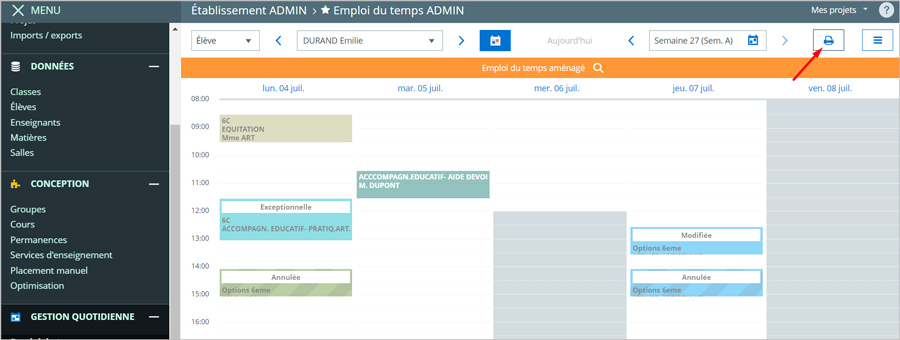
The Statistics Department: overhauled for improved performance
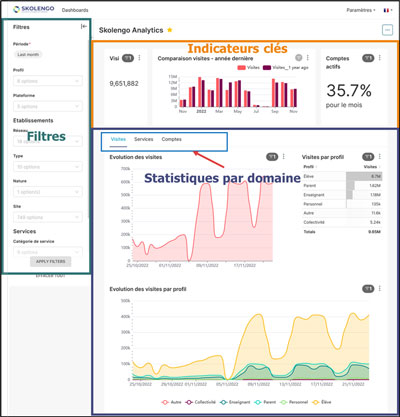
TheStatistics service service, which tracks ENT Practices in real time, has been redesigned to be more modern and visual.
New functionalities have been developed to facilitate steering actions at School or Local authority level, such as :
- Filters for more detailed data analysis,
- Select specific periods to Consult data,
- Data export in CSV format,
- Further analysis of Practices for all ENT Services: Grades, Absence(s), Organiser, etc.
A new mobile application for parents and students
Numerous Services are available to families:
- School news,
- A Mailbox for easy communication with management and teachers,
- Agenda to give families access to the Student's Course(s) and Assignment(s),
- Results to track Student progress (Grades, Skills, report cards),
- A Finance service to access financial records: upcoming due dates, online payments, payments made, access to all invoices,
- Consult your Child's wallet transactions and balances.
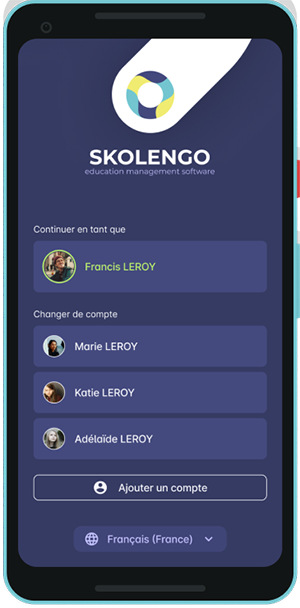
Administration and finance module: optimizing registration and financial management
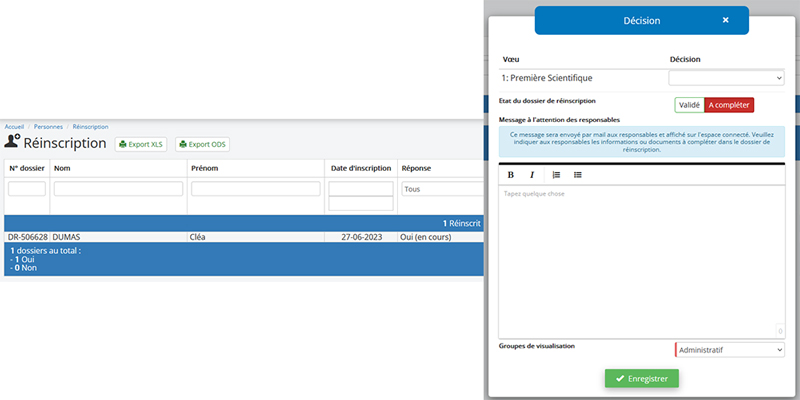
Registrations: simplified tracking of Folders
Administrative staff now have the option of returning the registration file before the end of the dedicated period, if it is not complete. The re-registration Dashboard highlights confirmed files and those in progress. If the file is incomplete (in progress), the School informs parents in one click that there are elements to be completed before it can be confirmed. As soon as parents have provided the missing information, the School displays the completed file on the board and confirms it.Financial management: new features for online payment and invoicing
- Schools may, if they wish, activate online payment online payment to pay for registration fees, canteen meals and extracurricular activities. Skolengo gives them the choice of two online payment providers: Payline and WorldLine.
- In response to regulatory requirements, Skolengo offers invoice invoice certification to Schools. Once the invoice has been validated by the administrative and/or finance department, a digital invoice is generated, on which a QR code is affixed, guaranteeing that the invoice has been certified in accordance with the law.