You are here :
Schooling software testimonial: how did I set up Grading by Skills and without Grades?
Published on February 16, 2023 by Laure
-
Updated on 14 mai 2024 à 12H01
Mr. Goguelat, Vice Principal at Simone Signoret secondary school in Belfort, has been using the Schooling software integrated into his Eclat-BFC ENT (Skolengo platform) for over 3 years. He gives us his feedback on the gradual introduction of Grading and Skills-based assessment in his School.
Why did you choose Skolengo Schooling software?
For the past 4 years, the Belfort region has been equipping its Secondary schools with the Skolengo solution under the name Eclat-BFC. This ENT solution offers a full range of Services to support the Educational community in its day-to-day tasks. I had the choice of using the Schooling softwaresoftware included in Skolengo or to choose another solution on the market. I opted for Skolengo's Schooling solution because, being included in our ENT, I'm saving the Schooling money. My choice was also motivated by the fact that this software enables me to carry out Gradings by Skills (based on the Repository of Skills of the socle and on the disciplinary reference frames) which is one of our School's Teaching objectives.

Pierre Goguelat
School Principal
School Principal
Can you tell us how you got to grips with the Grading duty section of the Schooling software?
Getting to grips with the Grading duty service went very smoothly. The training courses dedicated to the different user profiles (School principal, CPE and digital referents) were well designed and met our expectations for familiarizing themselves with the tool and getting to grips with it. Teams already familiar with the main functionalities of a digital space essentially only needed to set up the Grading duty.When I'm looking for information to carry out an action I haven't mastered, or one that's tricky, I Consult Skolengo Academy online help online help: for example, for all the actions involved in setting up the new school year, such as managing roles. The online help is very functional, and I always find an answer to my question. What's more, I regularly encourage Teachers to use it, and I regularly share links to help articles with them.
How do you manage the Grading duty settings for your School, which only grades by Skills?
As School principal, I'm in charge of setting up the Skills titles to ensure that we comply with the recommendations set out in the regulations. I define our Skills Repository in collaboration with the teachers and the subject team. Although setting up the Repository requires a bit of input work, the tool is easy to use and offers a clear and precise view of what has been defined. Our teams are now accustomed to this set-up and can easily carry it out from the start of the school year. The ability to customize titles is a real is a real asset. The flexibility of the tool has enabled us to to adapt our Skills Repository to deliver a clearer understanding of Skills for families. With the software, we can also associate subject-specific Skills with areas of the Base, which saves Teachers from having to multiply Gradings.What do you think of Skolengo's Class councils animation tools?
The School Principal can use animation tools to project each student's results on a large screen. At a glance, we can see the histogram showing the Ranking of the Student's Skills by Subject and Area, as well as the Teacher's Assessments and the progression of the Student's Skills throughout the year.I find it very interesting to have this overview of the evolution of Student Skills. In particular, I appreciate being able to follow the Grade chronological progression of Grading progress. You don't stop at the acquisition of a skill at a given point in time, but rather appreciate progress, stagnation or regression. Teachers now need to be made aware of the need to enter Gradings on a daily basis.
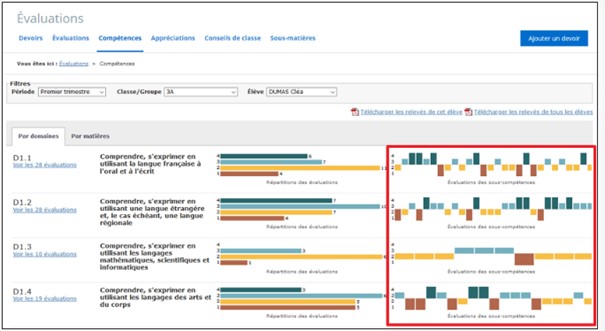
Schooling software: chronological view of Grading Skills
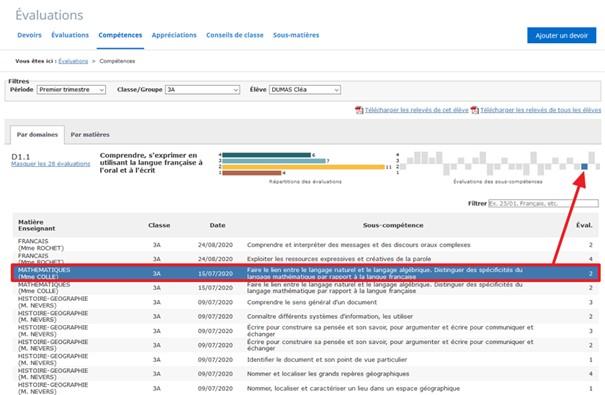
Schooling software: details of Grading skills to visualize the Student's Ranking over time.
This graph also makes it easy to identify students in difficulty, thanks to the color-coding displayed on the histogram and corresponding to the level of Skills acquired.
Taken together, these graphs provide educational teams with elements that enable them to assess the level of Student Ranking in a more refined way than with an obscure automatic calculation.
What do you think of Skolengo's Summary of skills?
The Grade-less report card highlights Skills by Subject, Curriculum elements worked on and subject Ranking on a scale of 1 to 4. It's a very clear statement, containing all the important information families need to keep track of their Child's learning.What do you think is the strong point of the Grading duty service in the Schooling software?
The reformulation of Skills and the clarity of the report cards are a strong point in delivering Grading without a Grade to families.For Teachers, the ability to combine the subject and base Gradings enables them to assess their subject and the base in the same teaching context.
Since the act of Grading is by definition subjective, the fact that Skolengo doesn't delegate it to an automatic algorithm has enabled us to implement a constructive and active approach to supporting students in their schooling. constructive and active approach to supporting Students in their Schooling.
Interested in Schooling software? Find out more!

