[New] Your deleted Shared folders visible in the recycle garbage can
Published on August 8, 2022 by Laure
-
Updated on 14 mai 2024 à 12H01
The recycle garbage can is now displayed when a shared folder or Section is deleted. This allows you to restore or permanently delete your documents.
Easily manage your Shared folders and Sections
Delete a Folder or Section by mistake?
You can restore them in 1 click. Documents in the recycle garbage can are displayed at their oldest deletion, and no longer appear in your Portfolio.
Want to save space in your Portfolio?
Free up space by permanently deleting a section or shared folder from your recycle garbage can.
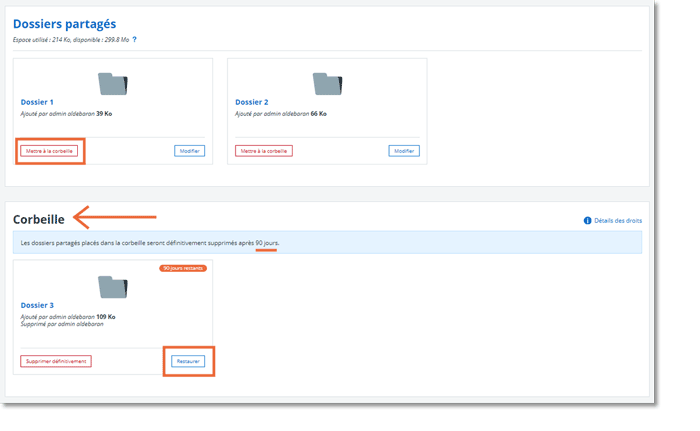
Shared folders view
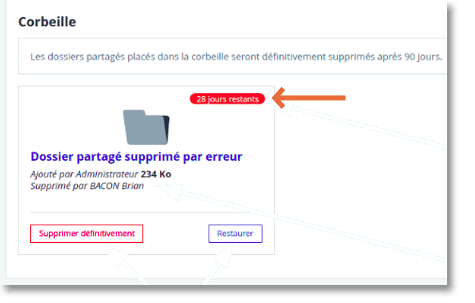
TIP
Every document placed in the recycle garbage can is automatically deleted after 90 days. An information message now displays the number of days remaining before the final deletion of a Folder.
How do I restore a shared folder, and who has the right to do so? All the answers to your questions can be found in our online help.Skolengo Academy
To receive the next evolutions directly in your mailboxsubscribe to the Skolengo newsletter
To receive the next evolutions directly in your mailboxsubscribe to the Skolengo newsletter

