[New] Organiser: view a Class's workload
Published on March 17, 2022 by Laure
-
Updated on 14 mai 2024 à 12H01
Teachers can now Consult a Class's Workload.
It's the end of term and your Class is likely to be overloaded with Assignment(s)?
At a glance, you can see your Class's Workload on a given day. To visualize this, the "Work to do" indicator appears in the calendar view of a Class calendar.
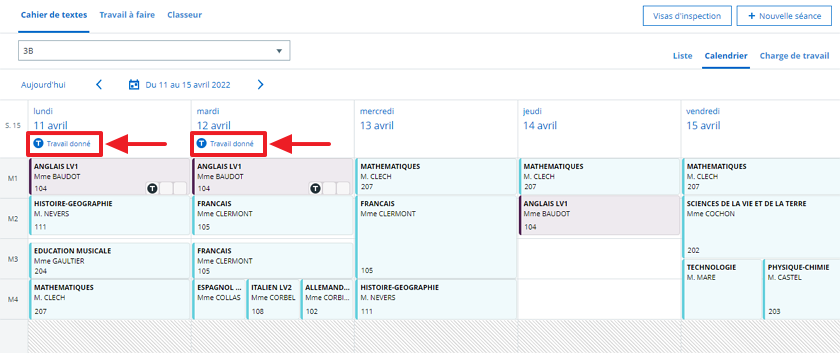
Simply click on this indicator to see the detailed list of Pieces of work to be done and the estimated total time.
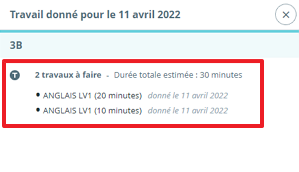
To find out more about this new feature? Go to online help Skolengo Academy
To receive future developments directly in your mailbox subscribe to the Skolengo newsletter
Abonnez-vous à la lettre de Skolengo pour recevoir toutes nos nouveautés
Je m'abonne

