[New] Identify at a glance which Student is contacting me via Mailbox
Published on February 27, 2023 by Laure
-
Updated on 14 mai 2024 à 12H01
As a teacher or non-teacher (School principal, CPE, AED...), student photos appear in the Mailbox service, next to the student's name.
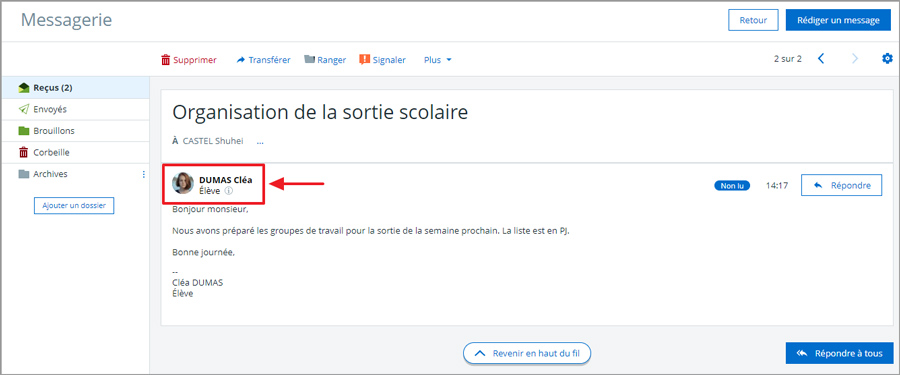

TIP
Student photos must have been imported into the Student record service. If photos have not been imported, the colored avatar containing the Student's initials is displayed.
Student photos must have been imported into the Student record service. If photos have not been imported, the colored avatar containing the Student's initials is displayed.
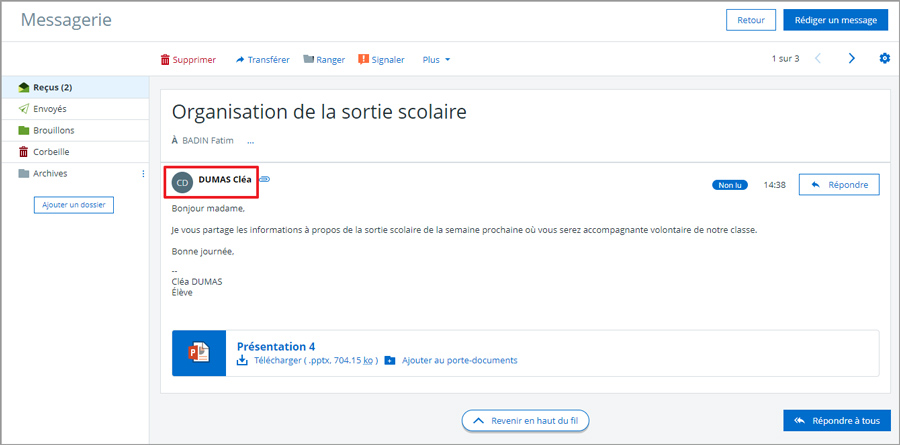
Keep up to date with all Skolengo news, subscribe to the Skolengo Newsletter.
Are you connected? Follow us on Twitter and LinkedIn

