[New] Follow the events of your Sections Subscriptions more easily
Several new features have been developed to help users of the Skolengo digital workspace to better organize their week.
In your Agenda, see at a glance the upcoming events linked to the Sections to which you subscribe.
You'll be able to view all the events in your Agenda, such as your personal appointments, your Organiser, your Sections diaries, your Resources diaries and so on.
Want to see your Personal agenda only? Deactivate the agenda overlay by unchecking the agendas you don't want displayed.
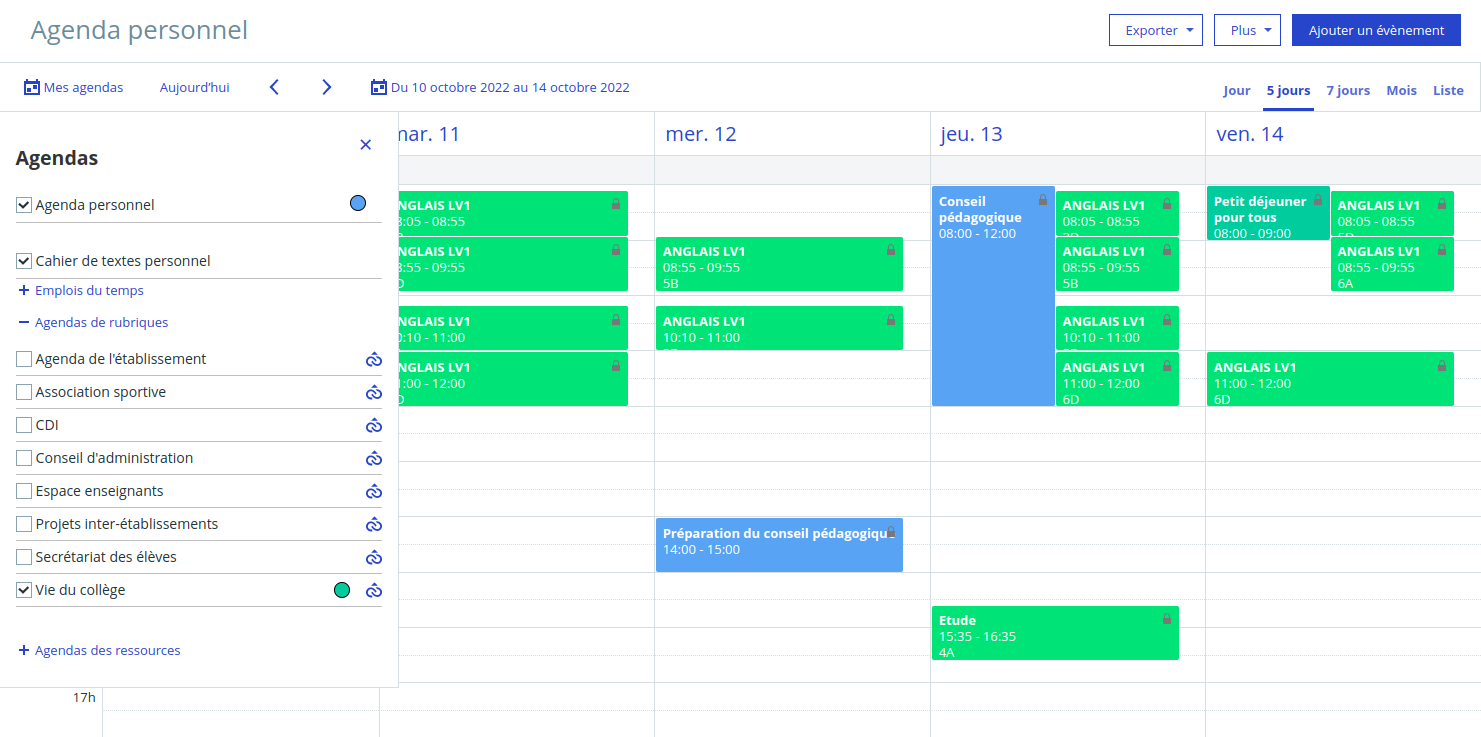
Examples of agendas and related events:
- Teachers who have subscribed to the "School Agenda" section will be able to view upcoming open days in their personal agenda.
- A Student enrolled in the Drama Club and subscribing to the dedicated section will be able to see upcoming rehearsals and performances in his or her agenda.
Send event reminders to guests
Organizing an Educational counselling event? Create the event in the Agenda and ask your guests to confirm their attendance. The appointment will then appear automatically in their personal agenda, whether they've accepted the invitation or put it on hold.

To make sure your event is not forgotten, you can send an SMS directly from the Skolengo digital workspace. For example, a Parent Teacher meeting is scheduled for the 6ème next week, send a mass SMS a few days beforehand to all parents of 6ème .
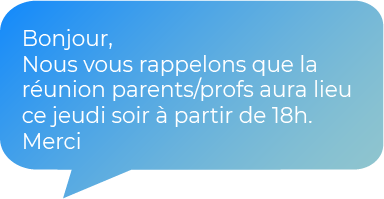
To make sure you don't miss any upcoming events, find them on your Home page.
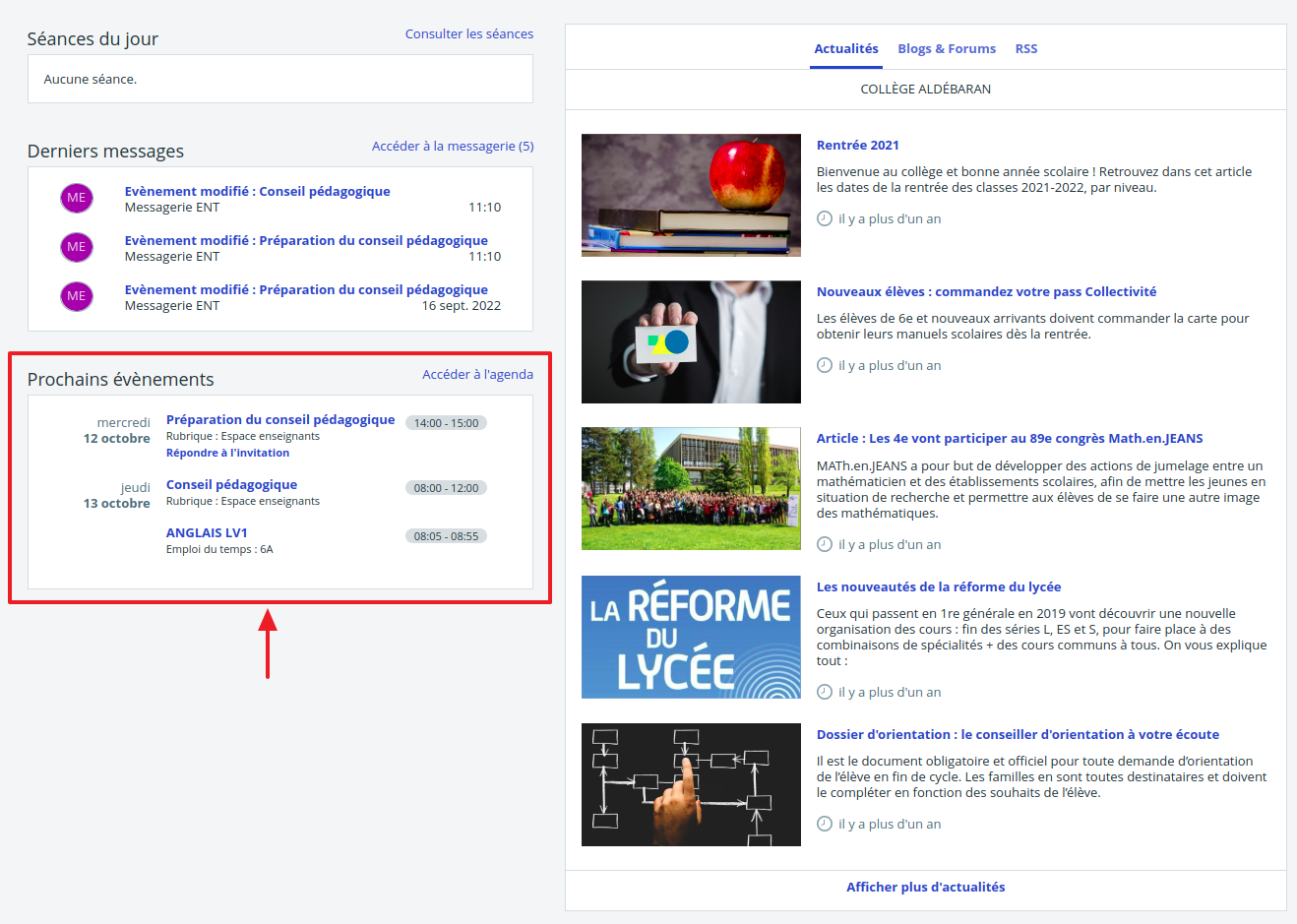
Would you like to find out more? Deliver your help online Skolengo Academy.
To receive future developments directly in your mailbox subscribe to the Skolengo newsletter

