You are here :
[New] Contacting managers and tracking SMS messages from the Student record
Student managers can now be contacted directly from the Student record, via SMS, or, failing that, via the ENT mailbox.
On the Student record, the "Contacts" block now includes a "Send SMS" action button.
Order SMS messages
If some of your recipients have not agreed to receive SMS messages, you can complete the sending process via the ENT Mailbox by simply ticking the corresponding box. This way, when you send your message all recipients who do not wish to receive SMS messages will receive them via the ENT Mailbox.
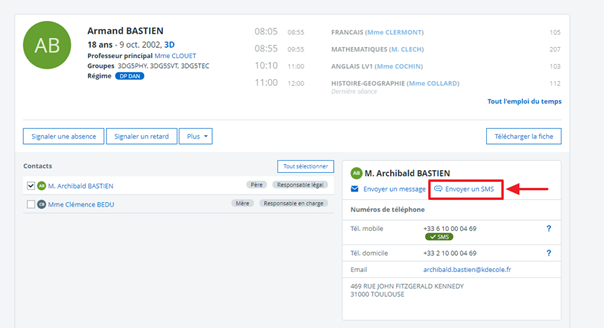
What's more, Schools can now track the various SMS messages sent to each student from their own Student record.
Access to this tool is controlled by a new "Consult sent SMS" role. This role can be assigned to "School principal", "Vice principal", "Head of school", "Conseiller principal d'éducation" and the "Parent" profile.
Find out more about role allocation on ENT at Skolengo Academy.
To receive the next evolutions directly in your mailbox,subscribe to the Skolengo newsletter

SMS : nos tarifs et offres du moment

