How to share documents with students via ENT?
ENT Skolengo offers Teachers a wide range of tools for distributing documents to Students. Let's take a look at the different distribution methods and their specific features.
Mailbox
The Mailbox is often the first distribution tool that users turn to, due to its ease of use. However, it is far from being the most suitable tool for distributing documents.In fact, Mailbox is the worst File(s) Administrator there is. To find a document, you have to scroll through all the messages. The title of the attached File(s) doesn't always tell you what the document contains. Documents are neither filed nor saved.
We might add that during the current crisis period, when sending to a large number of recipients, each attachment is distributed to each user, which overloads the platform and contributes to performance degradation.
Conclusion: Mailbox is more a communication tool than a document distribution tool. Use it primarily to send messages without attachments, or to distribute attachments to a single person.
The Teaching binder, the Binder and work to do
1 - Creating and organizing activities
One of the tools for creating Teaching activities in the Teacher Binder is the document attachment function. In addition to all the other possibilities for creating and enriching activities, this feature makes it very easy to create an activity embedding one or more documents.
In this case, you can display attachments in the desired order. It's also easy toadd a short descriptive paragraph for each attached document. Finally, if the Attached document(s) is in pdf format, the User can view it directly within the Consult it directly within the activity, without having to download it.
What's more, the activity created in this way will be stored in the Teacher's Binder, where it can be reused or added to at a later date.
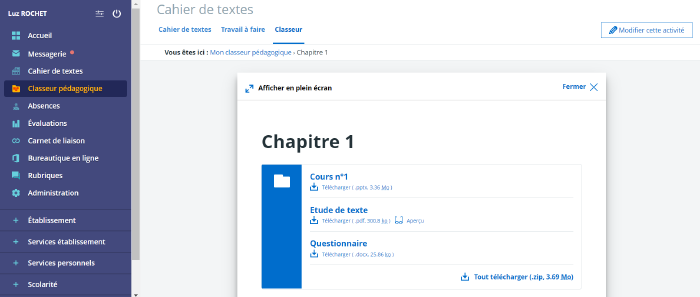
2 - Activity distribution
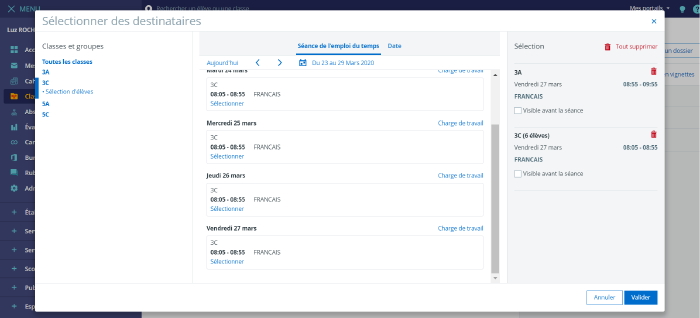
Once the activity has been created, there are several ways for Teachers to distribute it. Either by distributing a copy of the activity to a Lesson in the Class Organiseror by distributing it directly to students' Binders.
Please note that the activity can be distributed to one or more Lessons in one or more Classes. It can even be distributed to a selection of Students from certain classes who may have specific needs.
Students will find all the activities in their Binder organized in subject-specific Folders.
3 - Work to do
It may happen that, on the basis of the document distributed, the Teacher wishes to give the Students a Work to do. In this case, the teacher a "work to do" based on the teaching activity created previously. To do this, he/she will have to write an instruction, estimate the amount of work he/she thinks the Student should devote to it, and choose one of the four response modes (text, attached file or audio recording, or no online delivery).
The Teacher then has a Dashboard enabling him/her to monitor the progress of students' work, give reminders to students who have fallen behind, and suggest individual or group Corrected assignments.
To find out how to give work to do, Consult our online help atskolengo-academy.org
Conclusion: Teaching services (Teaching binder, Organiser and Work to do) enable teachers to create and organize teaching activities by simply didactizing existing documents. They enable these activities to be distributed globally or individually. Finally, they can be used to manage the collection of Pieces of work requested from students.
All activities are stored in teachers' and students' Binders. Teaching Services should therefore be used first and foremost to distribute documents that fit into a structured teaching progression.

Class Sections
Class Sections are automatically generated at the start of the year. These Sections are open to all teachers, students and parents in the Class, with different rights.
The Class's teachers are the section's Section administrators. They don't need the Administrator to manage Sections and rights.
Several collaborative Services can be activated within these Sections to enable document distribution.
Conclusion: Class sections are spaces shared by all teachers, students and parents in the class. They should be used first and foremost when you want to disseminate information to the whole Class community.
To find out how to create a Class space, take a look at the tutorial in our article: Discover Class Sections for developing remote collaborative work on ENT..
1 - The Blog
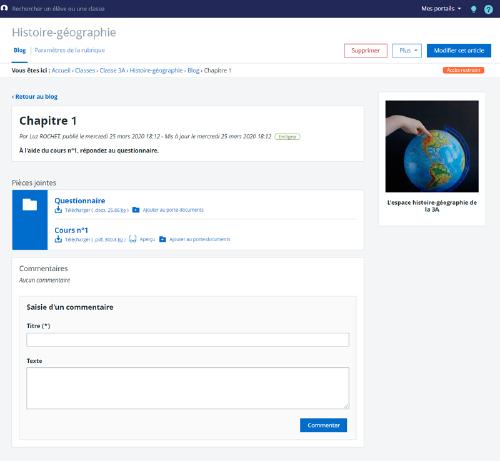
The Blog lets you distribute documents as article attachments. You can describe the content of the attachments in the article, give instructions for use, or even create a work plan for students.
Advanced features can be simply activated on blog posts. For example, you can enable comments on an article. This makes it easy toinitiate exchanges between students on the subject of attached documents, and set up flipped-class practices. It's also possible to schedule the publication of an article with an online and offline date.
Blog posts are listed in Sections in order of publication.
Conclusion: the Blog can be used to disseminate information and documents by contextualizing them. It can be used to distribute Teaching documents (to be weighed against Teaching Services), but should be used first and foremost to manage all communication within the Class. It should be noted that students can contribute to the Class blog (directly or after moderation, depending on the settings set up by teachers). It is therefore a collaborative tool.
To find out more about the Blog, Consult our online help atskolengo-academy.org
2 - Shared folders
Shared folders are storage spaces for storage spaces for documents in Sections. They can be activated in Class Sections. They are "raw" storage, i.e. within the same folder it is not possible to describe or organize the attached documents.
On the other hand, it is possible to fine-tune the rights of shared folders, so that not all users have the same access rights. not all users have the same access rights to different folders, for example, for group work.
Conclusion: Shared folders are a simple way of making documents available. However, they are neither organized nor commented on. They therefore need to be closely managed and monitored, otherwise they risk becoming "catch-all" spaces. Grade: when students place documents in Shared folders, all other students see them. These areas should not be used for on-line delivery of Pieces of work. For this, you should use the "Work to do" module in Teaching Services.
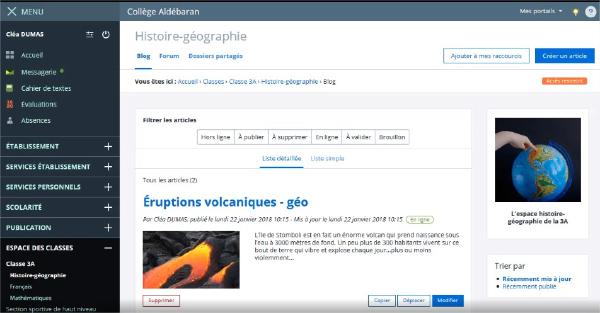
All these functions enable you to distribute documents to your students simply and efficiently, and avoid overloading the mailbox by using them to send documents. In this way, you can maintain ENT performance during the current health crisis.
To conclude
There are many different ways of communicating and transmitting documents via ENT. Keep in mind that your users, both students and parents, may be at a loss when faced with these differences in practices. Clear communication from the School to families, indicating the preferred modes of communication, is probably an essential prerequisite for the implementation of teaching continuity.Don't forget that ENT also enables educational teams to coordinate and exchange information between School staff (collaborative Sections, sharing of pedagogical activities).


