How to create an interactive Course(s) using ENT collaborative tools?
ENT offers a wide range of features to facilitate collaborative work. Thanks to these collaborative tools, teachers can enhance the interactivity of their courses and develop the commitment of their students, whether face-to-face or distance learning. Find out how the tools offered by Skolengo ENT encourage exchanges between students and teachers.
Blog and Office software online: create content collaboratively
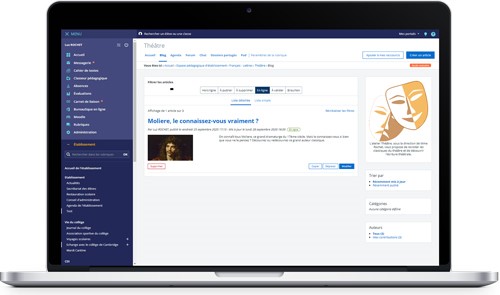
ENT Skolengo also provides the following tools Word, Excel and PowerPoint tools tools in collaborative mode with the Office software online service. These tools automatically save created documents in the ENT, as well as automatically automatic backup while the User is working. They guarantee the conservation of documents created for Users. That's real security. All documents can be viewed and edited. Students and Teachers can work work at the same time on the same document.
Class spaces: develop a place for exchange, publication and reflection

With these class spaces, teachers can offer their students a place to publish and exchange ideas, by activating the blog service, forum and shared folders. Students will be able to contribute according to the rights granted by the Teacher.. This feature enables the Class to complete and react to topics in a collaborative way, feeding it with text, images, etc... Teachers can also give parents access to Class projects.
Shared folders: classify content to facilitate teamwork
Shared folders in the Skolengo ENT are a common storage space in which content can be classified in dedicated files/folders with adjustable access rights. Teachers use it to make available documents classified according to the themes studied.
Forum and chat: launch secure discussions
Students, Teachers and School staff can discuss a wide range of common topics in the Chat and the forum available on the Skolengo ENT. To ensure the security of the information exchanged, the Teacher has the option of moderating comments during discussions on the Forum and setting time slots for the chat.
Virtual classes: set up a one-click videoconference with your students
Directly accessible from ENT , Teachers can quickly and easily organize virtual virtual classes in total security. Only students with a Skolengo ENT account can access the virtual class, thus avoiding the participation of external interferers. The service is hosted in France and complies with the RGPD, guaranteeing the protection of users' personal data.
To find out more about the Videoconference service


