ENT: how to set up an escape game with the Exerciser?
[Testimonial]
English Teacher since 2006, Claire Parmentier teaches at the Secondary school Louis Pasteur in Petit-Couronne (76). She has been using the Skolengo ENT, better known as Arsene76, for 4 years. As a digital referent, she is part of the Regional education authority's digital skills center, which leads her to reflect on the various digital Practices to be developed with the ENT, and to share her experience with other teachers. Find out how ENT supports her in her day-to-day work, and how she set up an escape game* using the ENT exercise program to motivate her students in their learning.
ENT: a key tool for your Teaching missions
Since the beginning of the year, Claire has been using exclusively the Teaching binder exclusively to carry out her Teaching assignments.
It's a real benefit. ENT allows me to centralize all my work. I'm more productive and efficient using ENT as a basis for my work. I use my Agenda to prepare all my activities, which I distribute to my students via their Teaching binder.

I'm convinced that it's the tool that teachers need to adopt on a daily basis to fulfill their teaching missions, but it's also an indispensable tool for Students to facilitate their learning.
Making Course(s) fun to facilitate and motivate learning
During the distance learning period, Claire set up a series of activities in the form of courses using the Exerciser to ensure teaching continuity. In this way, Students were able to complete activities independently from home, with the answers directly and received direct feedback on their work. Claire uses the Exerciser both remotely and face-to-face. At the start of a Course(s), she sometimes suggests an activity on the Exerciser, as a fun way of reviewing previous lessons. " With this interactive tool, Students are more responsive than with a paper exercise. "
Using the Exerciser during this period of distance learning, my students were motivated to complete their activities. They liked to see the results of their work directly. They were proud to prove to me that they had succeeded in their exercises by sending me screenshots of their results. This is a real guarantee of success for me, as I've avoided a lot of students dropping out of school by opting for the Exerciser in this context.
Case study: setting up an escape game with the Exerciser
After trying out the many features of the exerciser (video, fill-in-the-blank text, drag-and-drop function, etc.), Claire Parmentier set up an escape game when the health context led to a new period of remote working. The playful learning seemed the obvious solution to avoid dropping out of school and ensure teaching continuity..
She therefore created activities in the form of escape games to work on English comprehension and vocabulary. The activities are then made available to Students in the Work to do. It automatically displays a list of students who have delivered their work. She and discuss any difficulties encountered with them.
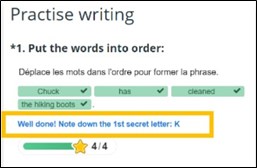
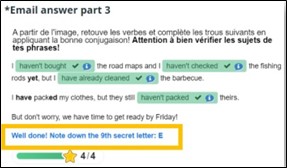
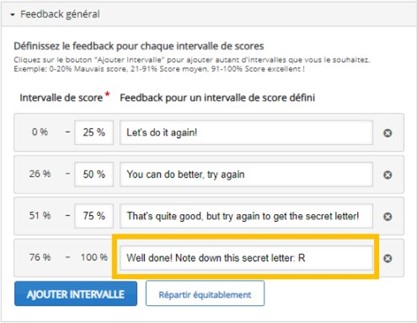
To build her escape game, she set up a series of Serie of exercises. If students complete 75% of the exercises, they receive a letter. Once they've completed all the exercises, the Students have to put the letters in the right order to obtain a vocabulary word. To check whether they've found the key word, Claire integrates a safe via an application. If the safe opens after the Student has entered the "word found" code, he or she will discover, for example, either the for the next Lesson, or a fun video linked to the theme studied in Lesson.
Students are motivated by this fun approach to learning. Even if they don't get it right the first time, they do it again because they want to get the letter to find the secret word. It's very motivating for them and it's a guarantee for me that they've worked on their lesson.
To check that the Student has done his work properly, he must specify in the Work to do the theme of the next Lesson.
These escape games have been very well received by students and parents alike. They appreciated the autonomy conferred by this type of activity. As a Teacher, being able to reuse and modify the activities created in the Exerciser from one year to the next is a real added value.
Find out more in Claire Parmentier's tutorial " Making the Teaching binder fun: how to turn your activities into an escape game? "
*Escape Game definition: a data set in which a player or group of players must solve a series of story-related riddles within a limited timeframe.