You are here :
Develop collaborative working with Office software online from ENT Skolengo
ENT Skolengo provides users with Word, Excel and PowerPoint tools in collaborative mode. With Office software online, you'll be able to strengthen collaborative working within the Educational community and develop synergies between teams, all while benefiting from high-performance digital tools in total security.
Secure functionalities to develop collaborative working on ENT
These tools performautomatic registration in the ENT of the documents created, but also an automaticautomatic backupwhile the User is working. They guarantee conservation of documents created for users. That's real security. All documents documents can be viewed and edited. They enable several users multiple Users to work on the same document at the same time.
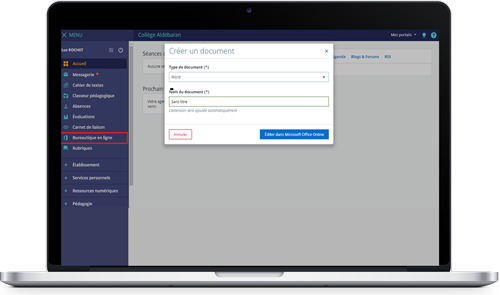
Testimonial on the use of the Skolengo ENT Office software online in project-based teaching mode.
For example, in as part of the "chef d'œuvre" discipline for vocational trainingOffice software online in collaborative mode enables project-based teaching. To carry out the project review, the teacher can prepare a table highlighting what the students have done, what they still need to do, and any sticking points. Students then complete the document. Once the document has been completed, the Teacher uploads it and sends it to the other Teachers in the team.
Tracking charts created with Office software online tools give Students a clearer picture of their project's progress, providing them with an instantaneous record of how far they've come, thanks to the fact that they can all work on the document at the same time. And for the Teachers working on the project, who are not present at every stage, they have a map of the project's progress at all times.Marjorie Tonnelier, Teacher, Lettres-Histoire-Géographie-EMC, Lycée Pierre et Marie Curie, Freyming-Merlebach, France


