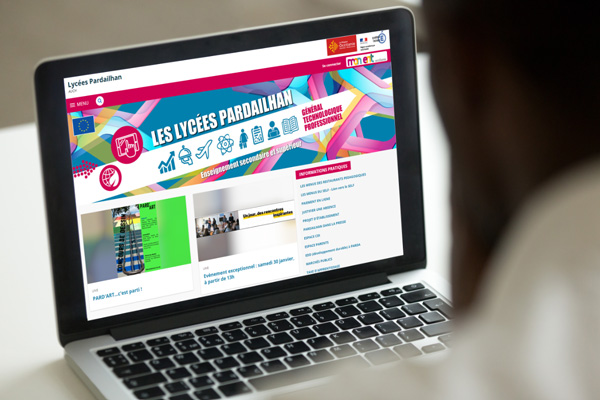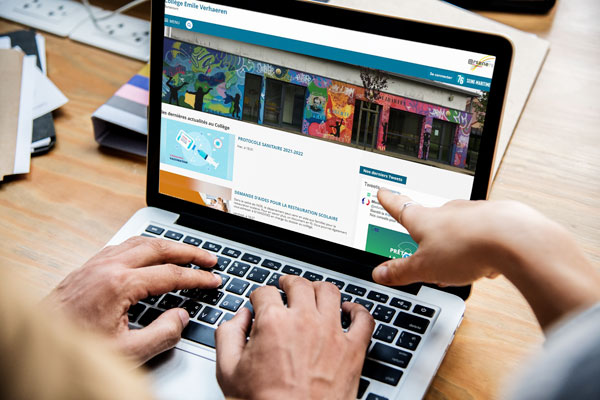Building a dynamic public Home page for your School
Skolengo makes it quick and easy to create a public Home page. All the School's activities and information are made available to the Educational community in an attractive, user-friendly way. The Home page ensures effective communication between the School, Students and Families. To regularly update the content of the Home pages, the School can entrust different people with the task of contributing and publishing content.
3 best practices for setting up your Home page
-
Think about the structure of your page
Before designing your Home page, it's important to consider the structure of your page. This step will facilitate the construction of Sections to make the website more dynamic, and save you time when designing the Home page.
-
Provide several other page templates for one-off events
It is possible to create 5 different Home pages simultaneously. In fact, you can create a School Principal page that will be online regularly. And, for one-off events such as open days or any other type of event (exams, Happy New Year, internal events, new projects...), you can prepare others in advance for publication at the right time.
Tip For a better User experience, think about updating your Home page by changing the structure or the welcome photo. -
Organizing a team of contributors
We recommend that you set up an editorial committee within your School to distribute the actions to be carried out on the page and to diversify the content that may be of interest to your visitors. This committee can be made up of the School principal, teachers, staff, parents, etc. It will define the editorial line for the Home page and news items. Finally, the various contributors can take part in writing one or more Sections and their content.
Building the Home page as a Teaching project
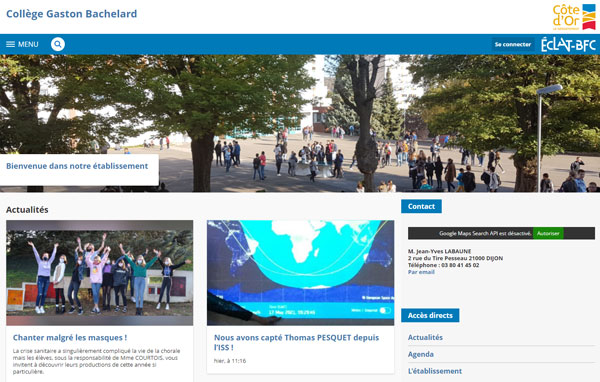
If you'd like to find out how to assign publication rights to a Section, you can Consult the following tutorials on creating Sections on Skolengo academy *.
Get inspired by other public School Home pages
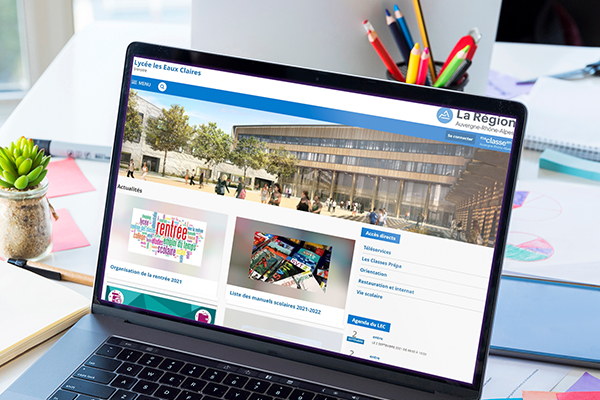
High school les Eaux Claires (38)
My Class in Auvergne-Rhône-Alpes
Consult us at Skolengo Academy* to learn more about setting up your public Home page. Articles and tutorials are updated regularly to support you.
*If you are unable to connect to Skolengo Academy, Consult this page.